For the GPS data overlay, you can choose the design from the following 4 types.

GPS data overlay settings
For GPS data overlay, you can configure multiple GPS data overlay settings (such as the display range and multiple video sources) at once.
If "Display GPS tracks for only the trimmed movie" is selected

If the video trimming range is set, display only the track of the trimmed part
If "Display GPS tracks for only the trimmed movie" is not selected
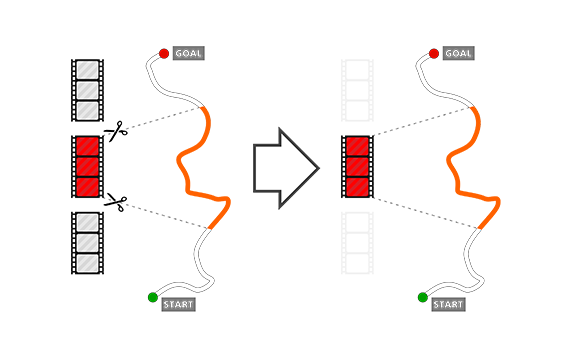
If the video trimming range is set, display all track (GPS) information regardless of the trimmed range
If "Display GPS tracks for all included movies" is selected
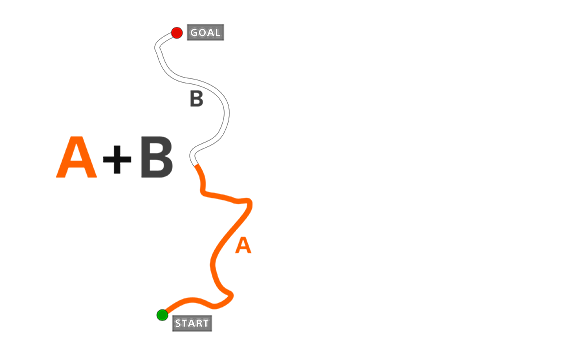
Display tracks A and B combined
If "Display GPS tracks for all included movies" is not selected
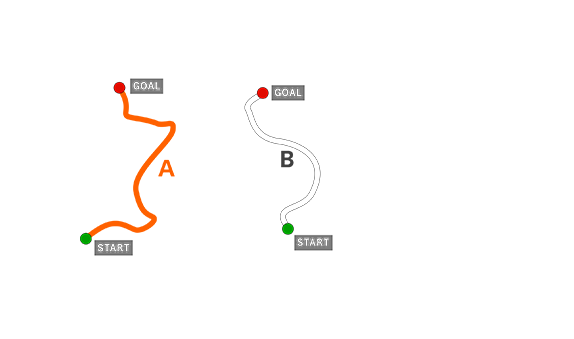
Display tracks A and B separately