Support / Contact Us
ILCE-1
Here are some shooting tips and suggested settings for specific sports, focusing on differences from the recommended default settings.
[ Focus Area] Focus Area] |
[Spot: M] [Expand Spot] |
| [Face/Eye AF] | [ Face/Eye Prior. in AF]: [On] Face/Eye Prior. in AF]: [On][  Face/Eye Subject]: [Human] Face/Eye Subject]: [Human] |
| [Priority Set in AF-C] | [Balanced Emphasis] |
| [AF Tracking Sensitivity] | [4] |
| [Switch V/H AF Area] | [AF Point Only] |

Set [AF Tracking Sensitivity] to the fairly responsive [4] to deal with frequent passes and other players crossing in front of the subject.
Set the focus area to [Spot: M] when the subject is close, and to [Expand Spot] when the subject is farther away, or when shooting several subjects close together.
[ Focus Area] Focus Area] |
[Spot: M] [Expand Spot] |
| [Face/Eye AF] | [ Face/Eye Prior. in AF]: [On] Face/Eye Prior. in AF]: [On][  Face/Eye Subject]: [Human] Face/Eye Subject]: [Human] |
| [Priority Set in AF-C] | [Balanced Emphasis] |
| [AF Tracking Sensitivity] | [3(Standard)] |
| [Switch V/H AF Area] | [AF Point Only] |

It is recommended that you set [AF Tracking Sensitivity] to [3 (Standard)] for stable tracking when other players frequently cross in front of the subject.
[Spot: M], the most versatile focus area setting, is recommended.
When the subject you want to shoot can be framed within the composition, [Expand Spot] can be used for a more selective focus.
[ Focus Area] Focus Area] |
[Tracking: Spot M] [Spot: M] [Expand Spot] |
| [Face/Eye AF] | [ Face/Eye Prior. in AF]: [On] Face/Eye Prior. in AF]: [On][  Face/Eye Subject]: [Human] Face/Eye Subject]: [Human] |
| [Priority Set in AF-C] | [Balanced Emphasis] |
| [AF Tracking Sensitivity] | [3(Standard)] |
| [Switch V/H AF Area] | [AF Point Only] |

 Face/Eye Prior. in AF] to [On] and use it in combination with the tracking function, the camera will automatically track faces and eyes when the subject's body is inside the focus area and face detection is available.
Face/Eye Prior. in AF] to [On] and use it in combination with the tracking function, the camera will automatically track faces and eyes when the subject's body is inside the focus area and face detection is available. Custom Key/Dial Set.], [
Custom Key/Dial Set.], [ Face/Eye Prior. in AF] is temporarily set to [Off] every time you press the key. Use this function when the focus area unintentionally moves to a face other than the person on whom you want to focus.
Face/Eye Prior. in AF] is temporarily set to [Off] every time you press the key. Use this function when the focus area unintentionally moves to a face other than the person on whom you want to focus.
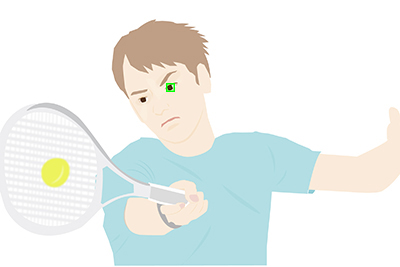
[ Focus Area] Focus Area] |
[Expand Spot] [Spot: M] |
| [Face/Eye AF] | [ Face/Eye Prior. in AF]: [On] Face/Eye Prior. in AF]: [On][  Face/Eye Subject]: [Human] Face/Eye Subject]: [Human] |
| [Priority Set in AF-C] | [Balanced Emphasis] |
| [AF Tracking Sensitivity] | [3(Standard)] |
| [Switch V/H AF Area] | [AF Point Only] |

It is recommended that you set [AF Tracking Sensitivity] to [3 (Standard)] for stable tracking when other players frequently cross in front of the subject.
Setting the focus area to [Expand Spot] is recommended for a more selective focus on the subject, particularly when focusing on a specific subject in a crowd with other subjects.
[ Focus Area] Focus Area] |
[Expand Spot] [Spot: M] |
| [Face/Eye AF] | [ Face/Eye Prior. in AF]: [Off] Face/Eye Prior. in AF]: [Off] |
| [Priority Set in AF-C] | [Balanced Emphasis] |
| [AF Tracking Sensitivity] | [2] |
| [Switch V/H AF Area] | [AF Point Only] |

Where players are crossing and colliding with each other, set [AF Tracking Sensitivity] to the stronger [2] to track one player stably and continuously.
As players are frequently crowded together in this sport, [Expand Spot] is recommended when focusing on a single subject in a group with many other subjects.
[ Focus Area] Focus Area] |
[Spot: M] [Expand Spot] [Zone] |
| [Face/Eye AF] | [ Face/Eye Prior. in AF]: [Off] Face/Eye Prior. in AF]: [Off] |
| [Priority Set in AF-C] | [Balanced Emphasis] |
| [AF Tracking Sensitivity] | [3(Standard)] |
| [Switch V/H AF Area] | [AF Point Only] |
The versatile basic recommended settings ([AF Tracking Sensitivity]: [3 (Standard)]; focus area: [Spot: M]) are effective. If there are multiple obstacles, try setting the focus area to a small-area setting like [Expand Spot], and the sensitivity to the stronger [2].
If the subject is moving too fast to focus with [Spot: M], set the focus area to [Zone] to more easily focus on subjects moving at a high speed.
Face detection may be difficult in sports where subjects' faces are obscured.
If the focus area moves to a face other than your subject's, it is recommended that you set [ Face/Eye Prior. in AF] to [Off].
Face/Eye Prior. in AF] to [Off].
[ Focus Area] Focus Area] |
[Spot: M] [Expand Spot] [Tracking: Spot M] |
| [Face/Eye AF] | [ Face/Eye Prior. in AF]: [Off] Face/Eye Prior. in AF]: [Off] |
| [Priority Set in AF-C] | [Balanced Emphasis] |
| [AF Tracking Sensitivity] | [3(Standard)] |
| [Switch V/H AF Area] | [AF Point Only] |

 Face/Eye Prior. in AF] to [Off].
Face/Eye Prior. in AF] to [Off]. Face/Eye Prior. in AF] to [Off] can prevent switching to a another subject from the one being tracked. Since you can freely change the framing of a subject in your shots while the camera tracks a player, you can shoot with consideration given to the balance of the background.
Face/Eye Prior. in AF] to [Off] can prevent switching to a another subject from the one being tracked. Since you can freely change the framing of a subject in your shots while the camera tracks a player, you can shoot with consideration given to the balance of the background. [ Focus Area] Focus Area] |
[Spot: M] [Expand Spot] [Tracking: Spot M] |
| [Face/Eye AF] | [ Face/Eye Prior. in AF]: [On] Face/Eye Prior. in AF]: [On][  Face/Eye Subject]: [Human] Face/Eye Subject]: [Human] |
| [Priority Set in AF-C] | [Balanced Emphasis] |
| [AF Tracking Sensitivity] | [3(Standard)] |
| [Switch V/H AF Area] | [AF Point Only] |

 Face/Eye Prior. in AF] to [On] and use it in combination with the tracking function, the camera will automatically track faces and eyes when the subject's body is inside the focus area and face detection is available.
Face/Eye Prior. in AF] to [On] and use it in combination with the tracking function, the camera will automatically track faces and eyes when the subject's body is inside the focus area and face detection is available.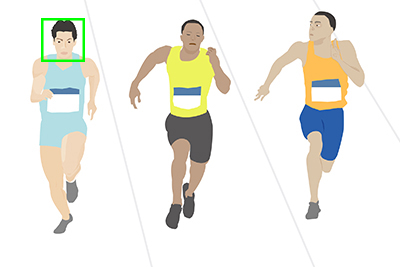
 Face/Eye Prior. in AF] to [Off].
Face/Eye Prior. in AF] to [Off].

[ Focus Area] Focus Area] |
[Spot: M] [Expand Spot] [Tracking: Spot M] |
| [Face/Eye AF] | [ Face/Eye Prior. in AF]: [On] Face/Eye Prior. in AF]: [On][  Face/Eye Subject]: [Human] Face/Eye Subject]: [Human] |
| [Priority Set in AF-C] | [Balanced Emphasis] |
| [AF Tracking Sensitivity] | [3(Standard)] |
| [Switch V/H AF Area] | [AF Point Only] |

 Face/Eye Prior. in AF] to [On] and use it in combination with the tracking function, the camera will automatically track faces and eyes when the subject's body is inside the focus area and face detection is available.
Face/Eye Prior. in AF] to [On] and use it in combination with the tracking function, the camera will automatically track faces and eyes when the subject's body is inside the focus area and face detection is available.
 Face/Eye Prior. in AF] to [Off].
Face/Eye Prior. in AF] to [Off].[ Focus Area] Focus Area] |
[Spot: M] [Zone] [Tracking: Spot M] |
| [Face/Eye AF] | [ Face/Eye Prior. in AF]: [On] Face/Eye Prior. in AF]: [On][  Face/Eye Subject]: [Human] Face/Eye Subject]: [Human] |
| [Priority Set in AF-C] | [Balanced Emphasis] |
| [AF Tracking Sensitivity] | [3(Standard)] |
| [Switch V/H AF Area] | [AF Point Only] |
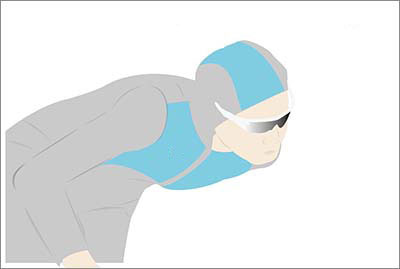
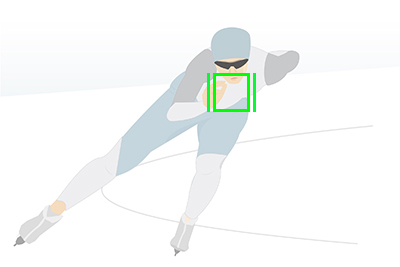
 Face/Eye Prior. in AF] to [On] and use it in combination with the tracking function.
Face/Eye Prior. in AF] to [On] and use it in combination with the tracking function.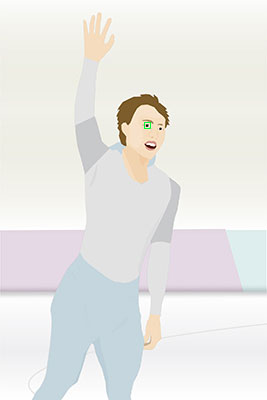
[ Focus Area] Focus Area] |
[Tracking: Spot M] [Spot: M] [Zone] |
| [Face/Eye AF] | [ Face/Eye Prior. in AF]: [On] Face/Eye Prior. in AF]: [On][  Face/Eye Subject]: [Human] Face/Eye Subject]: [Human] |
| [Priority Set in AF-C] | [Balanced Emphasis] |
| [AF Tracking Sensitivity] | [3(Standard)] |
| [Switch V/H AF Area] | [AF Point Only] |

 Face/Eye Prior. in AF] to [On] and use it in combination with the tracking function.
Face/Eye Prior. in AF] to [On] and use it in combination with the tracking function.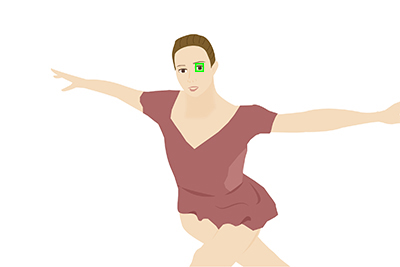
[ Focus Area] Focus Area] |
[Spot: M] [Expand Spot] |
| [Face/Eye AF] | [ Face/Eye Prior. in AF]: [Off] Face/Eye Prior. in AF]: [Off] |
| [Priority Set in AF-C] | [Balanced Emphasis] |
| [AF Tracking Sensitivity] | [4] |
| [Switch V/H AF Area] | [AF Point Only] |

Setting [AF Tracking Sensitivity] to a fairly responsive [4] gives good results when the puck is being passed quickly from player to player.
The recommended setting for the focus area is the versatile [Spot: M], but if the subject is far away or if several competitors are close together, switch to [Expand Spot] to focus more accurately on the desired position.
[ Focus Area] Focus Area] |
[Tracking: Spot M] [Spot: M] [Expand Spot] |
| [Face/Eye AF] | [ Face/Eye Prior. in AF]: [On] Face/Eye Prior. in AF]: [On][  Face/Eye Subject]: [Human] Face/Eye Subject]: [Human] |
| [Priority Set in AF-C] | [Balanced Emphasis] |
| [AF Tracking Sensitivity] | [2] |
| [Switch V/H AF Area] | [AF Point Only] |

 Face/Eye Prior. in AF] to [On] and use it in combination with the tracking function.
Face/Eye Prior. in AF] to [On] and use it in combination with the tracking function.
[ Focus Area] Focus Area] |
[Spot: M] [Expand Spot] [Tracking: Spot M] |
| [Face/Eye AF] | [ Face/Eye Prior. in AF]: [Off] Face/Eye Prior. in AF]: [Off] |
| [Priority Set in AF-C] | [Balanced Emphasis] |
| [AF Tracking Sensitivity] | [3(Standard)] |
| [Switch V/H AF Area] | [AF Point Only] |


[ Focus Area] Focus Area] |
[Spot: M] [Wide] [Tracking: Wide] |
| [Face/Eye AF] | [ Face/Eye Prior. in AF]: [Off] Face/Eye Prior. in AF]: [Off] |
| [Priority Set in AF-C] | [Balanced Emphasis] |
| [AF Tracking Sensitivity] | [3(Standard)] |
| [Switch V/H AF Area] | [AF Point Only] |


[ Focus Area] Focus Area] |
[Expand Spot] [Spot: M] |
| [Face/Eye AF] | [ Face/Eye Prior. in AF]: [On] Face/Eye Prior. in AF]: [On][  Face/Eye Subject]: [Human] Face/Eye Subject]: [Human] |
| [Priority Set in AF-C] | [Balanced Emphasis] |
| [AF Tracking Sensitivity] | [1(Locked on)] or [2] |
| [Switch V/H AF Area] | [AF Point Only] |

Set [AF Tracking Sensitivity] to lock on with [1(Locked on)] or [2] when shooting swimmers to avoid the focus drifting to the background when they dive under water.
Use [Expand Spot] to stop the focus from being drawn to the surface of the water or splashes of water.
[ Focus Area] Focus Area] |
[Spot: M] [Expand Spot] [Tracking: Spot M] |
| [Face/Eye AF] | [ Face/Eye Prior. in AF]: [On] Face/Eye Prior. in AF]: [On][  Face/Eye Subject]: [Human] Face/Eye Subject]: [Human] |
| [Priority Set in AF-C] | [Balanced Emphasis] |
| [AF Tracking Sensitivity] | [3(Standard)] |
| [Switch V/H AF Area] | [AF Point Only] |


 Face/Eye Prior. in AF] to [On] and use it in combination with the tracking function.
Face/Eye Prior. in AF] to [On] and use it in combination with the tracking function.[ Focus Area] Focus Area] |
[Tracking: Spot M] [Spot: M] [Expand Spot] |
| [Face/Eye AF] | [ Face/Eye Prior. in AF]: [On] Face/Eye Prior. in AF]: [On][  Face/Eye Subject]: [Human] Face/Eye Subject]: [Human] |
| [Priority Set in AF-C] | [Balanced Emphasis] |
| [AF Tracking Sensitivity] | [3(Standard)] |
| [Switch V/H AF Area] | [AF Point Only] |

 Face/Eye Prior. in AF] to [On] and use it in combination with the tracking function.
Face/Eye Prior. in AF] to [On] and use it in combination with the tracking function.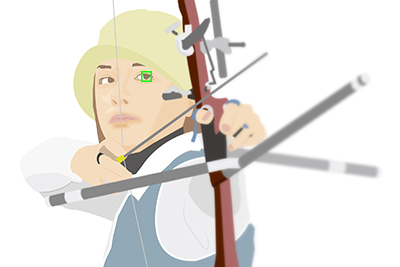
[ Focus Area] Focus Area] |
[Tracking: Spot M] [Spot: M] [Expand Spot] |
| [Face/Eye AF] | [ Face/Eye Prior. in AF]: [Off] Face/Eye Prior. in AF]: [Off] |
| [Priority Set in AF-C] | [Balanced Emphasis] |
| [AF Tracking Sensitivity] | [3(Standard)] |
| [Switch V/H AF Area] | [AF Point Only] |

 Face/Eye Prior. in AF] to [Off].
Face/Eye Prior. in AF] to [Off].
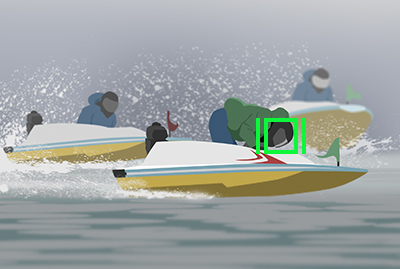
[ Focus Area] Focus Area] |
[Spot: M] [Expand Spot] [Tracking: Spot M] |
| [Face/Eye AF] | [ Face/Eye Prior. in AF]: [On] Face/Eye Prior. in AF]: [On][  Face/Eye Subject]: [Human] Face/Eye Subject]: [Human] |
| [Priority Set in AF-C] | [Balanced Emphasis] |
| [AF Tracking Sensitivity] | [2] |
| [Switch V/H AF Area] | [AF Point Only] |

 Face/Eye Prior. in AF] to [On] and use it in combination with the tracking function.
Face/Eye Prior. in AF] to [On] and use it in combination with the tracking function.
[ Focus Area] Focus Area] |
[Spot: M] [Expand Spot] |
| [Face/Eye AF] | [ Face/Eye Prior. in AF]: [On] Face/Eye Prior. in AF]: [On][  Face/Eye Subject]: [Human] Face/Eye Subject]: [Human] |
| [Priority Set in AF-C] | [Balanced Emphasis] |
| [AF Tracking Sensitivity] | [3(Standard)] |
| [Switch V/H AF Area] | [AF Point Only] |

The versatile basic recommended settings ([AF Tracking Sensitivity]: [3 (Standard)]; focus area: [Spot: M]) are effective. If there are multiple obstacles, try setting the focus area to a small-area setting like [Expand Spot], and the sensitivity to the stronger [2].
If you set [ Face/Eye Prior. in AF] to [On], any face or eye will be tracked automatically when detected inside the designated focus area.
Face/Eye Prior. in AF] to [On], any face or eye will be tracked automatically when detected inside the designated focus area.
[ Focus Area] Focus Area] |
[Spot: M] [Expand Spot] |
| [Face/Eye AF] | [ Face/Eye Prior. in AF]: [Off] Face/Eye Prior. in AF]: [Off] |
| [Priority Set in AF-C] | [Balanced Emphasis] |
| [AF Tracking Sensitivity] | [3(Standard)] |
| [Switch V/H AF Area] | [AF Point Only] |

The versatile basic recommended settings ([AF Tracking Sensitivity]: [3 (Standard)]; focus area: [Spot: M]) are effective. If there are multiple obstacles, try setting the focus area to a small-area setting like [Expand Spot], and the sensitivity to the stronger [2].
Face detection may be difficult in some cases, such as when a subject is wearing protective gear.
If the focus area moves to a face other than your subject's, it is recommended that you set [ Face/Eye Prior. in AF] to [Off].
Face/Eye Prior. in AF] to [Off].
[ Focus Area] Focus Area] |
[Spot: M] [Expand Spot] [Tracking: Spot M] |
| [Face/Eye AF] | [ Face/Eye Prior. in AF]: [Off] Face/Eye Prior. in AF]: [Off] |
| [Priority Set in AF-C] | [Balanced Emphasis] |
| [AF Tracking Sensitivity] | [3(Standard)] |
| [Switch V/H AF Area] | [AF Point Only] |

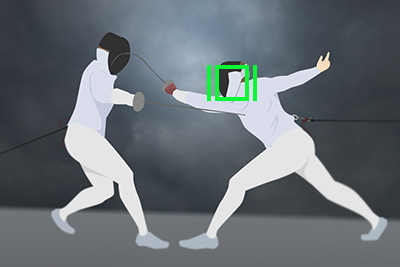
 Face/Eye Prior. in AF] to [On] and assign the [Face/Eye Prio. Off Hold] or [Face/Eye Prio. Off Tggle.] function to a desired key using [
Face/Eye Prior. in AF] to [On] and assign the [Face/Eye Prio. Off Hold] or [Face/Eye Prio. Off Tggle.] function to a desired key using [ Custom Key/Dial Set.]. Use Face/Eye AF to shoot a subject before and after the match, and use the key assigned for the [Face/Eye Prio. Off Hold] or [Face/Eye Prio. Off Tggle.] function to shoot the subject after they put on the fencing mask, so that you can achieve a more stable focus without causing focus to move to the face of another subject.
Custom Key/Dial Set.]. Use Face/Eye AF to shoot a subject before and after the match, and use the key assigned for the [Face/Eye Prio. Off Hold] or [Face/Eye Prio. Off Tggle.] function to shoot the subject after they put on the fencing mask, so that you can achieve a more stable focus without causing focus to move to the face of another subject. [ Focus Area] Focus Area] |
[Tracking: Spot M] [Spot: M] [Expand Spot] |
| [Face/Eye AF] | [ Face/Eye Prior. in AF]: [On] Face/Eye Prior. in AF]: [On][  Face/Eye Subject]: [Human] Face/Eye Subject]: [Human] |
| [Priority Set in AF-C] | [Balanced Emphasis] |
| [AF Tracking Sensitivity] | [3 (Standard)] |
| [Switch V/H AF Area] | [AF Point Only] |

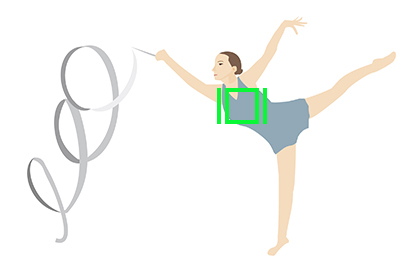
 Face/Eye Prior. in AF] to [On] and use it in combination with the tracking function.
Face/Eye Prior. in AF] to [On] and use it in combination with the tracking function.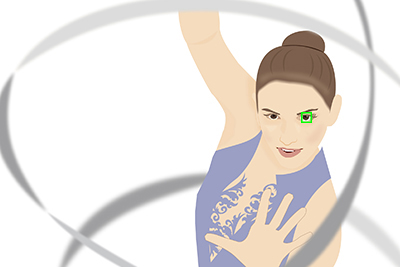
[ Focus Area] Focus Area] |
[Tracking: Spot M] [Spot: M] [Expand Spot] |
| [Face/Eye AF] | [ Face/Eye Prior. in AF]: [On] Face/Eye Prior. in AF]: [On][  Face/Eye Subject]: [Human] Face/Eye Subject]: [Human] |
| [Priority Set in AF-C] | [Balanced Emphasis] |
| [AF Tracking Sensitivity] | [2] |
| [Switch V/H AF Area] | [AF Point Only] |


 Face/Eye Prior. in AF] to [On] and use it in combination with the tracking function.
Face/Eye Prior. in AF] to [On] and use it in combination with the tracking function. Face/Eye Prior. in AF] to [Off].
Face/Eye Prior. in AF] to [Off].[ Focus Area] Focus Area] |
[Tracking: Spot M] [Spot: M] [Expand Spot] |
| [Face/Eye AF] | [ Face/Eye Prior. in AF]: [Off] Face/Eye Prior. in AF]: [Off] |
| [Priority Set in AF-C] | [Balanced Emphasis] |
| [AF Tracking Sensitivity] | [3(Standard)] |
| [Switch V/H AF Area] | [AF Point Only] |

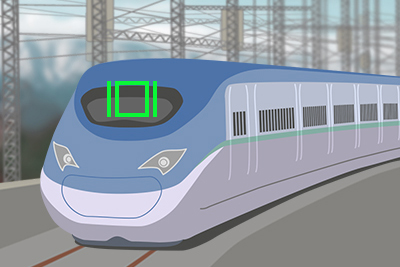
[ Focus Area] Focus Area] |
[Tracking: Spot M] [Spot: M] [Zone] |
| [Face/Eye AF] | [ Face/Eye Prior. in AF]: [Off] Face/Eye Prior. in AF]: [Off] |
| [Priority Set in AF-C] | [Balanced Emphasis] |
| [AF Tracking Sensitivity] | [3(Standard)] |
| [Switch V/H AF Area] | [AF Point Only] |

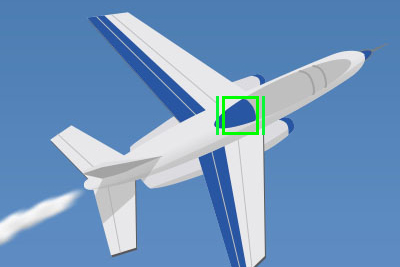
[ Focus Area] Focus Area] |
[Tracking: Spot M] [Spot: M] [Expand Spot] |
| [Face/Eye AF] | [ Face/Eye Prior. in AF]: [On] Face/Eye Prior. in AF]: [On][  Face/Eye Subject]: [Bird] Face/Eye Subject]: [Bird] |
| [Priority Set in AF-C] | [Balanced Emphasis] |
| [AF Tracking Sensitivity] | [3(Standard)] |
| [Switch V/H AF Area] | [AF Point Only] |


 Face/Eye Prior. in AF] to [Off] and the focus area to [Spot: M].
Face/Eye Prior. in AF] to [Off] and the focus area to [Spot: M].
[ Focus Area] Focus Area] |
[Tracking: Zone] [Tracking: Spot M] [Wide] |
| [Face/Eye AF] | [ Face/Eye Prior. in AF]: [On] Face/Eye Prior. in AF]: [On][  Face/Eye Subject]: [Bird] Face/Eye Subject]: [Bird] |
| [Priority Set in AF-C] | [Balanced Emphasis] |
| [AF Tracking Sensitivity] | [3(Standard)] |
| [Switch V/H AF Area] | [AF Point Only] |




[ Focus Area] Focus Area] |
[Zone] [Wide] [Spot: M] |
| [Face/Eye AF] | [ Face/Eye Prior. in AF]: [On] Face/Eye Prior. in AF]: [On][  Face/Eye Subject]: [Bird] Face/Eye Subject]: [Bird] |
| [Priority Set in AF-C] | [Balanced Emphasis] |
| [AF Tracking Sensitivity] | [5(Responsive)] |
| [Switch V/H AF Area] | [AF Point Only] |


[ Focus Area] Focus Area] |
[Tracking: Spot M] [Spot: M] [Spot: S] |
| [Face/Eye AF] | [ Face/Eye Prior. in AF]: [On] Face/Eye Prior. in AF]: [On][  Face/Eye Subject]: [Animal] Face/Eye Subject]: [Animal] |
| [Priority Set in AF-C] | [Balanced Emphasis] |
| [AF Tracking Sensitivity] | [3(Standard)] |
| [Switch V/H AF Area] | [AF Point Only] |


 Face/Eye Prior. in AF] to [On] and the focus area to [Tracking: Spot M].
Face/Eye Prior. in AF] to [On] and the focus area to [Tracking: Spot M]. Face/Eye Prior. in AF] to [Off] and [
Face/Eye Prior. in AF] to [Off] and [ Focus Area] to [Spot: M].
Focus Area] to [Spot: M].
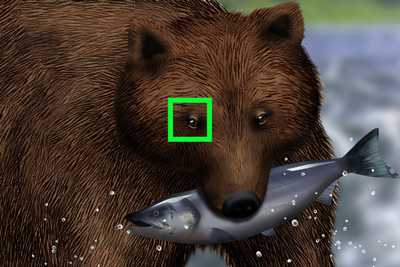

[ Focus Area] Focus Area] |
[Tracking: Spot M] [Spot: M] [Expand Spot] |
| [Face/Eye AF] | [ Face/Eye Prior. in AF]: [On] Face/Eye Prior. in AF]: [On][  Face/Eye Subject]: [Animal] Face/Eye Subject]: [Animal] |
| [Priority Set in AF-C] | [Balanced Emphasis] |
| [AF Tracking Sensitivity] | [1(Locked on)] |
| [Switch V/H AF Area] | [AF Point Only] |

 Face/Eye Prior. in AF] to [On] and the focus area to [Tracking: Spot M].
Face/Eye Prior. in AF] to [On] and the focus area to [Tracking: Spot M].

* Photographs are provided to illustrate the situations described in this guide, not to serve as sample ILCE-1 images.