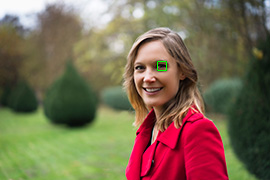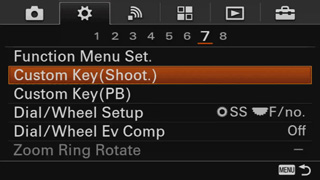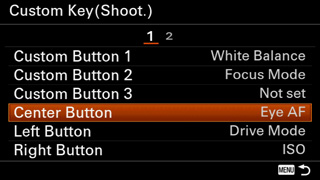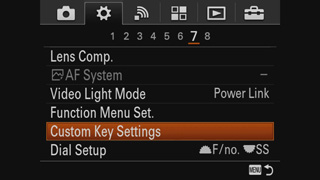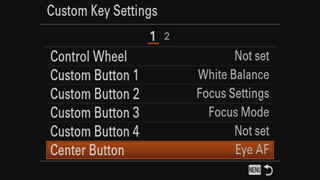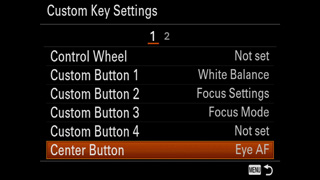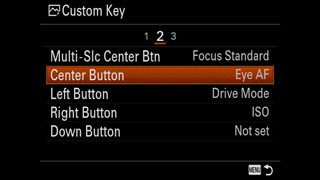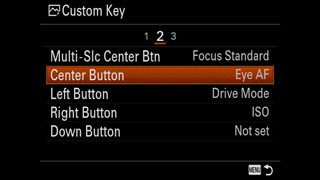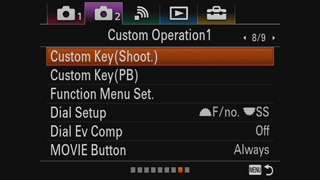Eye AF
What is “Eye AF”?
In portrait shooting, it is important to focus accurately on the subject’s eyes. To aid in this goal, Sony α cameras are equipped with the Eye AF function. You can focus on the subject’s eyes by pressing the assigned button.
Setup
α5100
- MENU →
 (Custom Settings) 5 → [Custom Key Settings] → assign the [Eye AF] function to the desired button.
(Custom Settings) 5 → [Custom Key Settings] → assign the [Eye AF] function to the desired button.
- Point the camera at a person's face, and press the button to which you have assigned the [Eye AF] function.
- Press the shutter button while pressing the button.
- The frame around the eyes disappears after a certain period of time.
- The Eye AF function does not work when the focus mode is set to Continuous AF (AF-C), or when it is set to Automatic AF (AF-A) and the subject is moving.
- For details, refer to “Help Guide.”
α6000
- MENU →
 (Custom Settings) 6 → [Custom Key Settings] → assign the [Eye AF] function to the desired button.
(Custom Settings) 6 → [Custom Key Settings] → assign the [Eye AF] function to the desired button.
- Point the camera at a person's face, and press the button to which you have assigned the [Eye AF] function.
- Press the shutter button while pressing the button.
- The frame around the eyes disappears after a certain period of time.
- The Eye AF function does not work when the focus mode is set to Continuous AF (AF-C), or when it is set to Automatic AF (AF-A) and the subject is moving.
- For details, refer to “Help Guide.”
α6300
- MENU →
 (Custom Settings) 7 → [Custom Key(Shoot.)] → assign the [Eye AF] function to the desired button.
(Custom Settings) 7 → [Custom Key(Shoot.)] → assign the [Eye AF] function to the desired button.
- Point the camera at a person's face, and press the button to which you have assigned the [Eye AF] function.
- Press the shutter button while pressing the button.
- The frame around the eyes disappears after a certain period of time when the focus mode is set to Single-shot AF (AF-S), or when it is set to Automatic AF (AF-A) and the subject is still.
- The frame around the eyes is displayed continuously while you are holding down the button when the focus mode is set to Continuous AF (AF-C), or when it is set to Automatic AF (AF-A) and the subject is moving.
- For details, refer to “Help Guide.”
α6500
- MENU →
 (Camera Settings2) 8/9 → [Custom Key(Shoot.)] → desired key, then assign the [Eye AF] function to the key.
(Camera Settings2) 8/9 → [Custom Key(Shoot.)] → desired key, then assign the [Eye AF] function to the key.
- Point the camera at a person's face, and press the button to which you have assigned the [Eye AF] function.
- Press the shutter button while pressing the button.
- The frame around the eyes disappears after a certain period of time when the focus mode is set to Single-shot AF (AF-S), or when it is set to Automatic AF (AF-A) and the subject is still.
- The frame around the eyes is displayed continuously while you are holding down the button when the focus mode is set to Continuous AF (AF-C), or when it is set to Automatic AF (AF-A) and the subject is moving.
- For details, refer to “Help Guide.”
α7 (ILCE-7)
- MENU →
 (Custom Settings) 6 → [Custom Key Settings] → assign the [Eye AF] function to the desired button.
(Custom Settings) 6 → [Custom Key Settings] → assign the [Eye AF] function to the desired button.
- Point the camera at a person's face, and press the button to which you have assigned the [Eye AF] function.
- Press the shutter button while pressing the button.
- The frame around the eyes disappears after a certain period of time.
- The Eye AF function does not work when the focus mode is set to Continuous AF (AF-C).
- For details, refer to “Help Guide.”
α7R (ILCE-7R)
- MENU →
 (Custom Settings) 6 → [Custom Key Settings] → assign the [Eye AF] function to the desired button.
(Custom Settings) 6 → [Custom Key Settings] → assign the [Eye AF] function to the desired button.
- Point the camera at a person's face, and press the button to which you have assigned the [Eye AF] function.
- Press the shutter button while pressing the button.
- The frame around the eyes disappears after a certain period of time.
- The Eye AF function does not work when the focus mode is set to Continuous AF (AF-C).
- For details, refer to “Help Guide.”
α7S (ILCE-7S)
- MENU →
 (Custom Settings) 6 → [Custom Key Settings] → assign the [Eye AF] function to the desired button.
(Custom Settings) 6 → [Custom Key Settings] → assign the [Eye AF] function to the desired button.
- Point the camera at a person's face, and press the button to which you have assigned the [Eye AF] function.
- Press the shutter button while pressing the button.
- The frame around the eyes disappears after a certain period of time.
- The Eye AF function does not work when the focus mode is set to Continuous AF (AF-C).
- For details, refer to “Help Guide.”
α7II (ILCE-7M2)
- MENU →
 (Custom Settings) 6 → [Custom Key Settings] → assign the [Eye AF] function to the desired button.
(Custom Settings) 6 → [Custom Key Settings] → assign the [Eye AF] function to the desired button.
- Point the camera at a person's face, and press the button to which you have assigned the [Eye AF] function.
- Press the shutter button while pressing the button.
- The frame around the eyes disappears after a certain period of time.
- The Eye AF function does not work when the focus mode is set to Continuous AF (AF-C).
- For details, refer to “Help Guide.”
α7RII (ILCE-7RM2)
- MENU →
 (Custom Settings) 7 → [Custom Key Settings] → assign the [Eye AF] function to the desired button.
(Custom Settings) 7 → [Custom Key Settings] → assign the [Eye AF] function to the desired button.
- Point the camera at a person's face, and press the button to which you have assigned the [Eye AF] function.
- Press the shutter button while pressing the button.
- The frame around the eyes disappears after a certain period of time when the focus mode is set to Single-shot AF (AF-S), or when it is set to Automatic AF (AF-A) and the subject is still.
- The frame around the eyes is displayed continuously while you are holding down the button when the focus mode is set to Continuous AF (AF-C), or when it is set to Automatic AF (AF-A) and the subject is moving.
- For details, refer to “Help Guide.”
α7SII (ILCE-7SM2)
- MENU →
 (Custom Settings) 6 → [Custom Key Settings] → assign the [Eye AF] function to the desired button.
(Custom Settings) 6 → [Custom Key Settings] → assign the [Eye AF] function to the desired button.
- Point the camera at a person's face, and press the button to which you have assigned the [Eye AF] function.
- Press the shutter button while pressing the button.
- The frame around the eyes disappears after a certain period of time when the focus mode is set to Single-shot AF (AF-S).
- The frame around the eyes is displayed continuously while you are holding down the button when the focus mode is set to Continuous AF (AF-C).
- For details, refer to “Help Guide.”
α7III (ILCE-7M3)
- MENU →
 (Camera Settings2) 8/9 → [
(Camera Settings2) 8/9 → [ Custom Key] → desired key, then assign the [Eye AF] function to the key.
Custom Key] → desired key, then assign the [Eye AF] function to the key.
- Point the camera at a person's face, and press the button to which you have assigned the [Eye AF] function.
- Press the shutter button while pressing the button.
- The frame around the eyes disappears after a certain period of time when the focus mode is set to Single-shot AF (AF-S), or when it is set to Automatic AF (AF-A) and the subject is still.
- The frame around the eyes is displayed continuously while you are holding down the button when the focus mode is set to Continuous AF (AF-C), or when it is set to Automatic AF (AF-A) and the subject is moving.
- If the camera focuses on any eyes when [Set. Face Prty in AF] is set to [On] and the focus mode is set to Single-shot AF (AF-S), a green frame will appear around the eyes momentarily regardless of the Eye AF setting.
- For details, refer to “Help Guide.”
α7RIII (ILCE-7RM3)
- MENU →
 (Camera Settings2) 8/9 → [
(Camera Settings2) 8/9 → [ Custom Key] → desired key, then assign the [Eye AF] function to the key.
Custom Key] → desired key, then assign the [Eye AF] function to the key.
- Point the camera at a person's face, and press the button to which you have assigned the [Eye AF] function.
- Press the shutter button while pressing the button.
- The frame around the eyes disappears after a certain period of time when the focus mode is set to Single-shot AF (AF-S), or when it is set to Automatic AF (AF-A) and the subject is still.
- The frame around the eyes is displayed continuously while you are holding down the button when the focus mode is set to Continuous AF (AF-C), or when it is set to Automatic AF (AF-A) and the subject is moving.
- If the camera focuses on any eyes when [Set. Face Prty in AF] is set to [On] and the focus mode is set to Single-shot AF (AF-S), a green frame will appear around the eyes momentarily regardless of the Eye AF setting.
- For details, refer to “Help Guide.”
α77II (ILCA-77M2)
- MENU →
 (Custom Settings) 6 → [Custom Key Settings] → assign the [Eye AF] function to the desired button.
(Custom Settings) 6 → [Custom Key Settings] → assign the [Eye AF] function to the desired button.
- Point the camera at a person's face, and press the button to which you have assigned the [Eye AF] function.
- Press the shutter button while pressing the button.
- The frame around the eyes disappears after a certain period of time.
- The Eye AF function does not work when the focus mode is set to Continuous AF (AF-C), or when it is set to Automatic AF (AF-A) and the subject is moving.
- For details, refer to “Help Guide.”
α99II (ILCA-99M2)
- MENU →
 (Camera Settings2) 8/9 → [Custom Key(Shoot.)] → desired key, then assign the [Eye AF] function to the key.
(Camera Settings2) 8/9 → [Custom Key(Shoot.)] → desired key, then assign the [Eye AF] function to the key.
- Point the camera at a person's face, and press the button to which you have assigned the [Eye AF] function.
- Press the shutter button while pressing the button.
- The frame around the eyes disappears after a certain period of time when the focus mode is set to Single-shot AF (AF-S), or when it is set to Automatic AF (AF-A) and the subject is still.
- The frame around the eyes is displayed continuously while you are holding down the button when the focus mode is set to Continuous AF (AF-C), or when it is set to Automatic AF (AF-A) and the subject is moving.
- For details, refer to “Help Guide.”
Notes
- You cannot use the Eye AF function when the subject is too large or too small in the frame.

Example of a subject that is too small

Example of a subject that is too large
- The [Eye AF] function may not function very well in the following situations:
- When the person is wearing sunglasses.
- When the front hair covers the person’s eyes.
- In low-light or back-lit conditions.
- When the eyes are closed.
- When the person is in the shade.
- When the person is out of focus.
- When the person is moving too much.