Focusing on a person’s face
人のUse the following function to focus automatically on faces.
- [Face/Eye AF Set.]
- Use to always detect and focus automatically on faces.
Face/Eye AF Set.
Setting the camera
-
[Face/Eye AF Set.]
MENU →
 (Camera Settings1) → [Face/Eye AF Set.] → [Face/Eye Prty in AF] → [On].
(Camera Settings1) → [Face/Eye AF Set.] → [Face/Eye Prty in AF] → [On].
MENU → (Camera Settings1) → [Face/Eye AF Set.] → [Subject Detection] → [Human].
(Camera Settings1) → [Face/Eye AF Set.] → [Subject Detection] → [Human].For [Face Detect. Frame Disp.], select your preferred setting.
Eye detection is not available when shooting movies. [Right/Left Eye Select] settings are not applied.
-
[Focus Mode]
MENU →
 (Camera Settings1) → [Focus Mode] → [AF-C].
(Camera Settings1) → [Focus Mode] → [AF-C]. -
[Focus Area]
MENU →
 (Camera Settings1) → [Focus Area] → desired setting.
(Camera Settings1) → [Focus Area] → desired setting.
Related camera help guide
Guide to using the camera
Face detection frames
Face detection frames are displayed for any detected human faces.
Detection frames are color-coded, as described below.
- Gray: Face detected, but not available for autofocus (because the focus area and face do not overlap)
- White: Autofocus available (when you have set priority order in [Face Registration], subjects include faces that you have ranked highest in priority)
- Reddish-purple: Faces ranked second or lower in priority in [Face Registration]
Setting the focus area
Faces in focusing frames are detected, so you can switch to the best focus area for your shot.
- [Wide]: Set for subjects that are moving around, or when the position of faces is unpredictable.
- [Zone], [Flexible Spot], [Expand Flexible Spot]: Set when you will decide in advance how to compose shots, or when you will focus on one person out of several subjects.
Focusing on a person's face by selecting the face
Selecting faces with the focus area
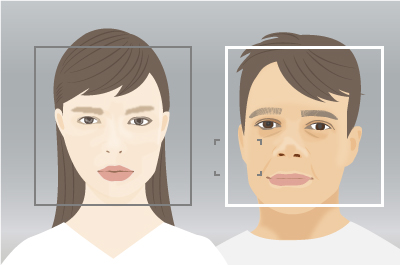
Faces to focus on can be selected when the focus area is over the face detection frame.
Selecting faces by touch
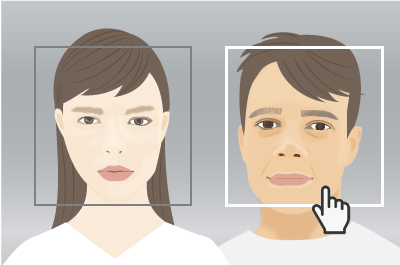
Faces to focus on can be selected by using [Touch Tracking] to position the focus area over the face detection frame. On the monitor, touch the detection frame of the face to select.
Selecting faces by registering them
Faces that you register in advance are given priority when the camera focuses.
* Before registering faces, set the mode dial to AUTO, P, A, or other still image shooting modes.
- MENU →
 (Camera Settings1) → [Face Registration] → [New Registration] to register faces.
(Camera Settings1) → [Face Registration] → [New Registration] to register faces. - MENU →
 (Camera Settings1) → [Regist. Faces Priority] → [On] to prioritize registered faces when focusing.
(Camera Settings1) → [Regist. Faces Priority] → [On] to prioritize registered faces when focusing.
When you have registered multiple faces, you can adjust their relative priority via MENU → ![]() (Camera Settings1) → [Face Registration] → [Order Exchanging].
(Camera Settings1) → [Face Registration] → [Order Exchanging].
Related camera help guide
Hiding face detection frames
To disable display of face detection frames, select MENU → [Face/Eye AF Set.] → [Face Detect. Frame Disp.] → [Off].
AF drive speed
When shooting movies, you can set the speed for focusing on subjects in the focus area in [![]() AF drive speed].
AF drive speed].
AF Tracking Sens.
AF subject tracking sensitivity when shooting movies can be set in [![]() AF Tracking Sens.].
AF Tracking Sens.].
*The menu screen images on this web page have been simplified for display purposes, and do not exactly reflect the actual screen display of the camera.