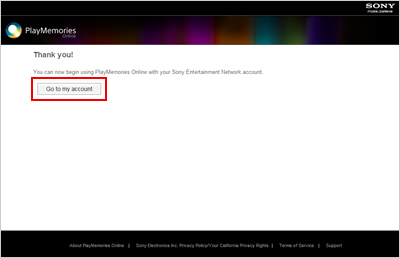Cloud service “PlayMemories Online” Support>Operation>Creating your account
Using “PlayMemories Online”requires a Sony Entertainment Network ID (account).
Registration and use of your account (ID) are charge-free.
Go to http://playmemoriesonline.com/ and click [Create an Account].

Fill in the blanks and click [I Agree. Create My Account.]

Enter your first and last names and check the box if you agree to the terms of service of PlayMemories Online. Then, click [Done].

Click [Go to my account] and you will see the window “PlayMemories Online”open while you are logged on.