Cloud service “PlayMemories Online” Support>Operation>Library>Downloading images
Click the images you want to download.
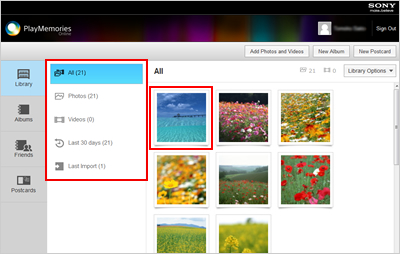
Click![]() .
.
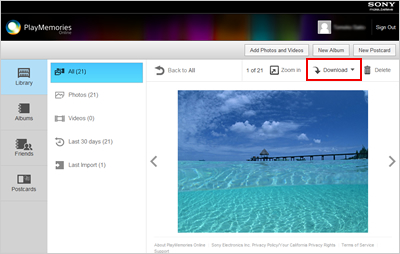
You can select the size of the downloaded images.
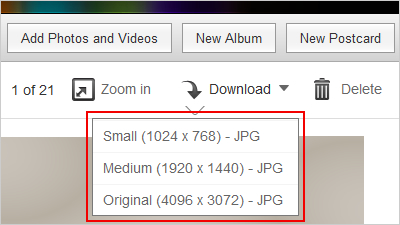
Tip
The image sizes you can select depend on the uploaded image sizes.
[Small] (Width: 1024px; Height: automatically adjusted)
If the horizontal width of the original image is 1025px or more, the image size is reduced to the width of 1024px.
[Medium] (Width: 1920px; Height: automatically adjusted)
If the horizontal width of the original image is 1921px or more, the image size is reduced to the width of 1920px.
[Original]
If you download an image whose original horizontal width is 1024px or less, you can select only [Original] option and the image size will not change.
Related information