 |
 |
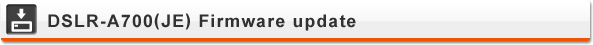 |
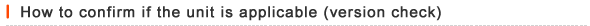 |
If the firmware version is already Ver.4, it is not necessary to update the firmware.
Check the firmware version as shown below. |
 |
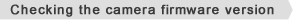 |
- Slide the POWER switch to the ON position.
- Press the MENU button, then LCD monitor displays menu.
- Press DISP button while menu is indicated.
- A window will show the firmware version on LCD monitor.
- Press the Center button of Multi-selector to close the version display.
|
|
 |
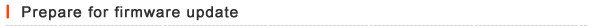 |
| To download the update file, please prepare the following items in addition to your camera. |
| |
 |
[ Supported OS ]
- Windows(R) 7
- Windows Vista(R) Home Basic/Home Premium/
Ultimate/Business/Enterprise
- Windows(R) XP Home Edition/Professional(*)
- Windows(R) 2000 Professional
- Mac OS X (v10.1.3 - v10.6)
* 64-bit editions and Starter are not supported.
| 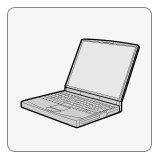 |
 |
 |
 |
 |
 |
 |
For Windows(R) 98 / 98 Second Edition / Millennium Edition
You cannot connect the camera to the computer with the USB cable.
Your computer should have a card slot, or a card reader which is suitable for the recording medium.
|
 |
 |
 |
 |
|
 |
 |
 |
 |
 |
[Operating conditions]
- The computer needs to be equipped with a USB port, or a card slot which is suitable for a recording medium to use.
- Available hard disk space is 5MB or more.
- RAM is 32MB or more.
|
 |
 |
 |
 |
|
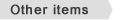 |
Please be sure to prepare the following items as it will be used while updating. |
| |
 (for the camera) (for the camera)
When performing the firmware update, use
the fully charged rechargeable battery pack NP-FM500H
or
the AC adapter/charger AC-VQ900AM (sold separately).
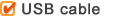
USB cable supplied with camera.
(If your computer does not have a card slot which is suitable for the recording medium)
 |
 |
 |
 |
 |
Operations are not guaranteed if you use a commercially available USB cable. |
 |
 |
 |
 |
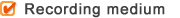
Please prepare a recording medium from the followings.
- Memory Stick Duo/Memory Stick PRO Duo/Duo/Memory Stick PRO-HG Duo with capacity of 16MB or more.
| * |
Those will be generally called "Memory Stick Duo" in the following pages. |
- CF (CompactFlash) card with capacity of 16MB or more
- Microdrive
 |
 |
 |
 |
 |
Recording medium is required to be formatted with the camera beforehand.
Please backup the data in the medium before format. |
 |
 |
 |
 |
|
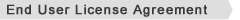 |
| Please read the following End User License Agreement carefully and click the [Agree] button to proceed to the next page. |
| |
 |
 |
 |
 |

 |
 |
 |
 |
 |
|
|
| |
 |
|
 |
|
