Support / Contact Us
Applicable products
DSC-RX100 / DSC-RX100M2 / DSC-RX100M3 / DSC-RX100M4 / DSC-RX100M5 / DSC-RX100M5A
DSC-RX100/DSC-RX100M2
Change the settings on the camera to adjust the color; adjust [C.Temp./Filter] or perform fine adjustments in [White Balance], or set [Creative Style].
[Example of recommended settings]
[C.Temp./Filter]
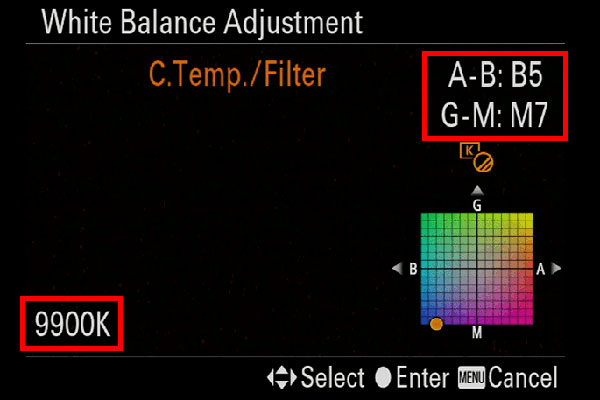
In addition, set [Creative Style] to [Vivid], and set [Contrast] to +3 for more vibrant colors underwater.
[Creative Style]

The custom setting for white balance can be adjusted up to 9900K.
DSC-RX100M3/DSC-RX100M4/DSC-RX100M5
[Underwater Auto] can be selected in the White Balance menu with the system software version 2.00 or later. It automatically adjusts the white balance for underwater shooting to obtain good natural color balance reducing the blue tone. If your system software version is earlier than 2.00, update your system software.
System software versions that support [Underwater Auto]
DSC-RX100M5A
It automatically adjusts the white balance for underwater shooting to obtain good natural color balance reducing the blue tone.
DSC-RX100/DSC-RX100M2
When you want to use flash underwater, pop up the built-in flash before setting the camera into the housing. Even if it is retracted, it pops up automatically when necessary in a flash firing mode. Flash cannot be manually retracted while it is in the housing. If you don't want to use flash, set Flash Off in Flash Mode. In a certain shooting mode, flash mode option is disabled. (Depends on the camera specifications)
*To avoid harsh light, use the detachable diffuser to soften.
DSC-RX100M3/DSC-RX100M4/DSC-RX100M5
When you want to use flash underwater, pop up the built-in flash before setting the camera into the housing, because flash cannot be popped up or down in the housing. If you don't want to use flash, set Flash Off in Flash Mode (except when using an app of PlayMemories Camera Apps). [Flash Off] can be selected in the P/A/S/M shooting mode with the system software version 2.00 or later. If your system software version is earlier than 2.00, update your system software. In a certain shooting mode, flash mode option is disabled. (Depends on the camera specifications)
System software versions that support [Flash Off]
*To avoid harsh light, use the detachable diffuser to soften.
DSC-RX100M5A
When you want to use flash underwater, pop up the built-in flash before setting the camera into the housing, because flash cannot be popped up or down in the housing. If you don't want to use flash, set Flash Off in Flash Mode. In a certain shooting mode, flash mode option is disabled. (Depends on the camera specifications)
*To avoid harsh light, use the detachable diffuser to soften.
| Application Name | Restriction |
|---|---|
| All shooting application | Cannot change the aperture and shutter speed value. |
| Angle Shift Add-on | Cannot adjust the cropping size, Start Frame and End Frame. |
| Sky HDR | Cannot adjust the angle of boundary. |
| Light Shaft | Cannot adjust the direction of light. |
| Timelpse | Cannot play back movies frame by frame on the camera. |
| Star Trail | Cannot play back movies frame by frame on the camera. |
| Stop Motion+ | Cannot play back movies frame by frame on the camera. |
| PhotoRetouch | Cannot adjust the trimming range manually. |
If you use an external flash, you should mount the camera into the housing body with the built-in flash raised and use a external flash adaptor to trigger the attached external flash. A fiber-optic cable for hole diameter 7mm can be attached to the cable-attachment part on the External flash adaptor.
*Operation with an external flash has not been verified. Ask manufactures of the external flash or housing for the external flash for details.
Underwater Weight (Freshwater:1g/cm³)
including camera, battery, memory card (SD), diffuser, strap.
Underwater Weight (Saltwater:1.024g/cm³)
including camera, battery, memory card (SD), diffuser, strap.
* Underwater Weight : The product floats on water if the weight is negative (-), and sinks if it is positive (+).