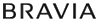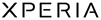Camera
Connect with an HDMI cable.
- Press the
 (Playback) button on the Sound Photo shooting screen.
(Playback) button on the Sound Photo shooting screen.
Use Sync to Smartphone
* of PlayMemories Camera Apps.
Use Smartphone transfer of the camera.
Copy with an SD card or Memory Stick.
Copy with a USB cable.
PleyMemories Mobile
Album app Ver.6.2 or later required.
PC
PlayMemories Home Ver.4.0 or later required.
PlayMemories Online
Available with BRAVIA, XPERIA, or PC.
* It is recommended to use the latest version of Sync to Smartphone. Old versions may not support the Sound Photo function.
Distribution and support for Direct Upload, which worked with Sound Photo, ended on May 31, 2017. From now on, please use PlayMemories Mobile instead to upload Sound Photo images to PlayMemories Online.
Refer to <
here> for Sound Photo.



 Sound Photo
Sound Photo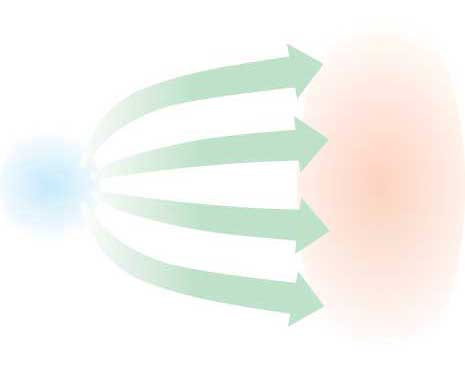

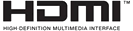
 (Playback) button on the Sound Photo shooting screen.
(Playback) button on the Sound Photo shooting screen.