Editing videos
Converting the video format
You can convert the format of video taken with your camcorder to more versatile format.
-
In the main window, select the video you want to convert.
 Hint
Hint- You can select two or more videos at the same time. (Hints on selecting videos and still images)
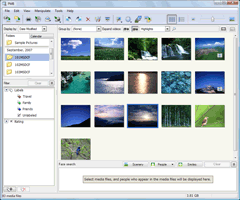
-
Depending on the format to which you want to convert videos, select [Convert to MPEG-2 and Save] or [Convert to WMV and Save] in the [Manipulate] menu.
When you select [Convert to MPEG-2 and Save]
The [Convert to MPEG-2 and Save] window is displayed.
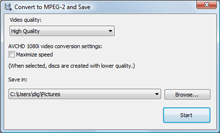
 Hint
Hint- When the video is in AVCHD 1080i format, it can be converted faster by putting a check (
 ) in the checkbox of [Maximize speed]. In this case, the selected videos are converted with lower image quality.
) in the checkbox of [Maximize speed]. In this case, the selected videos are converted with lower image quality.
When you select [Convert to WMV and Save]
The [Convert to WMV and Save] window is displayed.
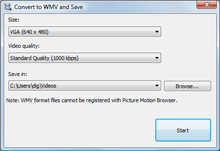
 Hint
Hint- WMV is a compressed video file format that features a higher compressibility than other file formats and a smaller file size. This format is used mainly in Internet streaming.
- When the video is in AVCHD 1080i format, it can be converted faster by putting a check (
- Specify where to save the video file.
- Click [Start].
|
Copyright 2009 Sony Corporation
|
P0336-01-US
|
