Adding/Changing music for Highlight Playback (Only the models having the Highlight Playback function)
Adding/Changing music for Highlight Playback (Only the models having the Highlight Playback function)
You can transfer music files from audio CDs or MP3 files to your camcorder, and play them with Highlight Playback. To transfer music files, you need to install the supplied Music Transfer software.
-
Turn on your camcorder, and connect it to the computer using the USB cable.
Use the AC Adaptor as the power source.
For how to connect your camcorder to a computer, refer to the Operating Guide supplied with your camcorder.
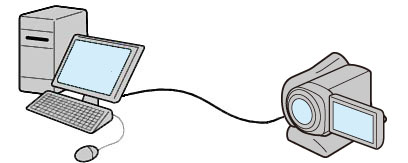
The [USB SELECT] screen is displayed on the LCD screen of your camcorder. - Select [DOWNLOAD MUSIC] on the LCD screen of your camcorder.
-
Double-click
 (Music Transfer) on the desktop.
Music Transfer starts up and the main window of Music Transfer is displayed.
(Music Transfer) on the desktop.
Music Transfer starts up and the main window of Music Transfer is displayed. -
Download music files.
For details on downloading music files, refer to the help file of Music Transfer.
To display the help file of Music Transfer, click at the upper right of the main window.
at the upper right of the main window.
 Hints
Hints
- Up to four music files can be saved on your camcorder.
- The maximum playback time on your camcorder is up to 5 minutes per track.
- If you cannot play the music, the music file may be damaged. Delete the music file by touching
 (HOME) -
(HOME) -  (OTHERS) - [MUSIC TOOL] - [EMPTY MUSIC] on the LCD screen of your camcorder, then transfer the music file again.
(OTHERS) - [MUSIC TOOL] - [EMPTY MUSIC] on the LCD screen of your camcorder, then transfer the music file again.
|
Copyright 2009 Sony Corporation
|
P0326-01-US
|
