ILCE-9M2 Reducing issues from high-frequency flicker
Understanding flicker
1. Understanding flicker
Flickering – the intermittent flashing of certain lighting – may cause banding or partial discoloration in images.


2. Why flickering causes issues
2-1. Characteristics of lighting
Although most fluorescent lights are now equipped with inverters, older fluorescent lights flicker 100 or 120 times per second.
In contrast, increasingly common LED lighting and signage flickers more rapidly, at several hundreds or thousands of times per second.
Changes in brightness from this flickering may cause issues in images.
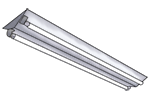
Fluorescent lighting
- Flickering cycle: 100 or 120 Hz
- Characteristics: Often, the color of objects changes with the continuous fluctuations in brightness as these flickering lights change from bright to dark.
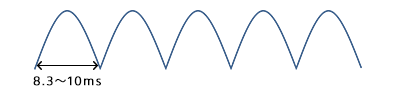
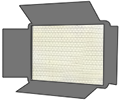
LED lighting
- Flickering cycle: on the level of hundreds or thousands of Hz
- Characteristics: This lighting repeatedly and rapidly turns on and off.

2-2. Structure of a camera shutter
Understanding why flickering light may cause banding in images requires comprehension of camera shutter structure.
In interchangeable lens cameras, a focal-plane shutter is positioned in front of the image sensor.
Focal-plane shutters consist of front and rear curtains. By adjusting the difference between when each curtain begins to move, cameras control the exposure time (shutter speed).
For example, setting a shutter speed of 1/1000 sec. means that it takes 1/1000 sec. for the rear curtain to pass a point on the screen after the front curtain has passed the same point.
On the other hand, it takes from about 4 milliseconds to several dozen milliseconds after the front curtain begins moving until the rear curtain stops moving. This amount of time varies depending on the shutter type used.
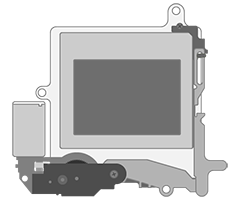
Before shutter movement

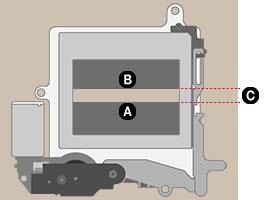
During shutter movement
B Rear curtain
C Exposure time (shutter speed)

Because the exposure timing varies at the top and bottom of the image sensor, brightness and colors at the top and bottom of captured images may vary.

Changes in brightness may appear as banding if you shoot under LED lighting with a rapid flickering cycle, or when shutter slit movement requires a longer time.
3. Reducing flicker issues when shooting
3-1. How the camera can reduce flicker issues
Under fluorescent lights that flicker at 100 Hz or 120 Hz, the lighting remains bright slightly longer than the movement of the mechanical shutter. Accounting for this timing, the camera can reduce the effect of flickering by controlling shutter movement. (For details, see 3-1-3.)
The function used for this automatic adjustment of when the camera shoots is called anti-flicker shooting.

Anti-flicker shooting is only effective under lighting that flickers at 100 or 120 Hz, such as fluorescent lights.
Because LED light sources flicker at several hundreds to thousands of Hz – a shorter interval than rapid shutter movement of 4 milliseconds – the slit cannot move from one edge to the other during the brief period when this lighting is bright, even if the camera could detect the flickering cycle. For this reason, the function is not effective in reducing issues from this flickering.
3-1-1. Fluorescent lighting
Shutter movement occurs during the period (cycle) when fluorescent lights are bright, which makes the function effective when shooting under this lighting.
3-1-2. LED lighting
The flickering cycle is faster than any timing of shutter movement, which may result in images affected by banding.
3-1-3. Differences in the speed of slit movement
Recent interchangeable lens cameras offer two shutter methods: mechanical shutter and electronic shutter. Each moves the slit at a different speed.
| Mechanical Shutter | Speed of slit movement: Fast (moves for approx. 4 milliseconds) Vibration/sound: Occurs |
|---|---|
| Electronic Shutter (silent shutter) |
Speed of slit movement: Slow (moves for several dozen milliseconds) Vibration/sound: None |
- Describing one type as an "electronic shutter" may make the movement seem faster, but this is not actually true.
Movement by the front and rear curtains of a mechanical shutter is fast because it is simply intended to block out light. In contrast, an electronic shutter resets one line of the image sensor after another to achieve front curtain movement, after which the role of the rear curtain is performed by reading the lines out, one by one. As this readout takes time, several dozen milliseconds is required to read the entire image sensor, line by line.
For this reason, slit movement by an electronic shutter takes longer. - Anti-flicker shooting is only available when [Mechanical Shutter] is used.
Attempting to use anti-flicker shooting with an electronic shutter would not be effective, because slit movement is slower. No matter when shutter movement begins, the dark time during fluorescent light flickering cannot be avoided.
3-2. Reducing issues from high-frequency flicker
However, occasionally you may prefer to shoot silently (with an electronic shutter) at stage performances under LED lighting, or you may want to use high-speed continuous shooting for sports events at venues with LED lighting and signage.
In these cases, a function is available for reducing issues from high-frequency flicker (Var. Shutter).
This function, also called “high-frequency anti-flicker,” reduces flicker issues by precisely matching the shutter speed to the flickering cycle.
While with normal increments for setting the shutter speed (1/3 or 1/2 step), it is difficult to match the flickering cycle, this function enables even finer adjustment of shutter speed to match the cycle and reduce flicker issues.
Reducing flicker issues by matching the shutter speed to the flickering cycle
The following figures show how images formed on the image sensor are gradually acquired as the shutter moves.

2 Path of rear curtain
Exposure takes place gradually, starting at the top edge of the image, indicating that exposure happens later for the bottom edge of the image.
Consider the next figure, which shows flickering as the shutter moves.
* Time is plotted horizontally, with light source flickering indicated as vertical bands.

When shutter speed does not match the flickering cycle, moments during exposure when the lighting is dark or bright appear as banding.
Next, consider when shutter speed is adjusted to match the flickering cycle.

At a shutter speed that coincides with the flickering cycle, any exposure timing provides consistent brightness, from when the light source is bright to when it is dark. This eliminates banding.
Next let's look at how LCD monitor appearance changes as the shutter speed is adjusted by this function to reduce high-frequency flicker issues on an actual camera.
Example: Shooting when the shutter speed does not match the flickering cycle

Screen

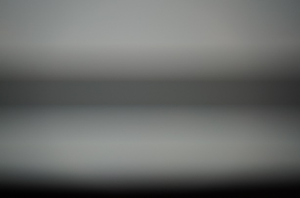
Captured still image
Example: Shooting when the shutter speed matches the flickering cycle

Screen


Captured still image
Summary
Flicker issues appear as banding in images captured with a focal-plane shutter under flickering light sources, because moments when the lighting is bright and when it is dark are captured at different positions on the image sensor.
Two functions are available to reduce the effect of flickering – [Anti-flicker Shoot.] and [Hi Frequency flicker] – and each function is effective in different scenes.
| Features and shooting conditions | Hi Frequency flicker (camera’s system software (firmware): Ver. 2.00 or later) |
|
|---|---|---|
| Features | The camera can time the shooting of images to moments when flickering will have less of an impact by detecting the flickering frequency automatically. | You can manually adjust the shutter speed while checking the impact of flickering on the monitor. |
| Still images/movies | Still images only | Still images/movies |
| Shutter Type | Mechanical Shutter only | Electronic Shutter/Mechanical Shutter *1 |
| Types of flickering detectable | Flickering with a frequency of 100 Hz or 120 Hz (such as fluorescent light) only *2 | Flickering with a frequency of 100 Hz or 120 Hz (such as fluorescent light) and flickering with a frequency higher than 100 Hz or 120 Hz (such as LED light) |
*1 The faster you set the shutter speed, the more likely there is to be a difference between the monitor display before shooting and the recorded image. Make sure that the impact of flickering is reduced in the recorded image.
*2 Even when [![]() Anti-flicker Shoot.] is set to [On], the camera cannot detect flickering frequencies other than 100 Hz or 120 Hz.
Anti-flicker Shoot.] is set to [On], the camera cannot detect flickering frequencies other than 100 Hz or 120 Hz.
Understand the characteristics of each, and try suitable settings to reduce flicker issues in your shots.
* The images on this web page are provided as examples only
