Shooting swimmers splashing water
Setting tips

When using the camera to track the movement of a moving subject, Focus Mode should generally be set to AF-C. To prevent splashing water from interfering with focusing, select Flexible Spot for Focus Area (see steps below) to narrow the focusing area. When shooting swimmers who are wearing goggles, Face Detection can be set to Off.
Shooting tips

Closeups are fun, too!
With a shutter speed as fast as possible, such as 1/1000 sec. or faster, each drop of splashing water can be depicted. In a split second, you can capture a world that naked eyes cannot see, and experience more of photography's wonderful appeal.
How to select Flexible Spot


Press the Fn button.



Choose Focus Area in the menu.



Choose Flexible Spot.

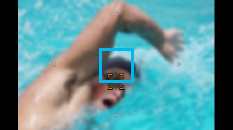

Move the AF range frame to the area that you want to focus on.



