Case 6 Accurately focusing on one eye

Recommended settings
- Focus ModeAF-S
- Focus AreaFlexible Spot + Eye AF
- AF Track Duration2 to 3
- AF drive speedFast
- Smile/Face DetectionOn
- Priority setupAF
- AF Range ControlAs needed
Setting Focus Area to Flexible Spot is effective to focus in minute detail on a subject that is stationary or moving slightly. AF-S is recommended for Focus Mode, since it fixes the focus once focus is achieved. When setting Face Detection to On and using Eye AF function, the AF automatically focuses on the subject's eye that is closer to the camera.
Shooting tips
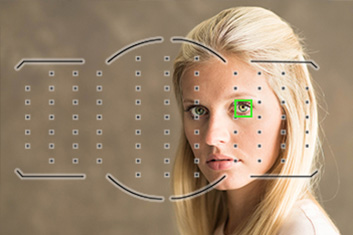
Frame an eye using any of the 79 AF points in order to use Eye AF. For convenient access, assign Eye AF to the AEL or another button that your thumb can easily reach. This allows you to handle focusing while looking through the viewfinder.
Similar settings can be used for scenes/subjects such as:
Stationary subjects such as food (without Eye AF) / Natural scenery (without Eye AF)