Practice 4 Searching for a person's face - Face Detection
Face Detection automatically recognizes one or more faces among your subjects and the camera focuses on the relevant area.
When you focus as usual, you would either have to reframe the shot or move around a flexible spot area manually. Doing this takes time and if your subject is moving even moderately, you are quite likely to miss the shot.
With Face Detection, you can operate the camera more quickly and concentrate on the composition of the image.


Getting the optimum result with Face Detection
When using Face Detection, we recommend that you set the [Focus Area] to [Wide]. By doing so, the camera focuses on the detected face when you press the shutter button halfway down.
Strictly speaking, Face Detection itself is not a function that focuses on the subject, but is "only" a detection function. This means that the Face Detection frame needs to be in an area with active AF points to obtain focus. Otherwise the frame will stay white when you press the shutter button. Therefore, you should set [Focus Area] to [Wide] (it uses all focus points of the camera) in combination with Face Detection.
You can also activate the function [Disp. cont. AF area] by selecting MENU > (Custom Settings) > [Disp. cont. AF area] > desired setting. The function will display the area that is in focus, if no face is detected. This will tell you that the camera is focused on an area that still is acceptable for a sharp image (e.g. focusing on the neck instead of the face will be OK depending on the f-stop focal length and distance to the subject). Please note that this feature is only available with [Continuous AF].
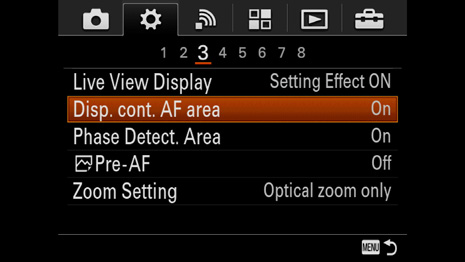

The face is not detected but the camera focuses on the neck, which still produces a sharp image.
Limitations
Face Detection might not work in the following circumstances:
- The face is only partly visible to the camera.
- The subject is wearing sunglasses, a hat, or anything else that alters the appearance.
- The subject is moving too fast.
- The face is too small in the frame. (It should cover at least an area roughly equal to that of [L] of [Flexible Spot].)