Support / Contact Us
ILCE-9M3
You can output 16-bit RAW movies from the camera to a compatible external recorder*1 via a Premium High Speed HDMI Cable (sold separately).
This new feature offers flexibility during the advanced post production editing workflow.
You can output 16-bit video in full frame size (aspect ratio 16:9), and set frame rates (NTSC: 60p, 30p, 24p; PAL: 50p, 25p).
Furthermore, you can output RAW movies via HDMI while recording 4K movies (XAVC HS 4K, XAVC S 4K, XAVC S-I 4K) in the camera's memory card. You can simultaneously record a low-bit-rate proxy movie when recording a movie.
RAW movies are unprocessed video data output from the image sensor of the camera. RAW data contains an abundant amount of information and is therefore suitable when shooting movies based on the assumption that the movie will be edited after shooting.
When post processing such as noise reduction, lens compensation, and SteadyShot function, which is performed internally in the camera, is required during editing, use a third-party editing software.
Connect the camera and Atomos Ninja V / Ninja V+ using a Premium High Speed HDMI cable.
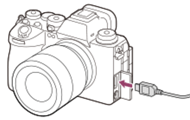
Notes
Perform settings for the audio and video to be output to Atomos Ninja V / Ninja V+ connected via HDMI.
After using the Still/Movie/S&Q dial to set the shooting mode to Movie, configure the following settings.
 (Shooting)→ [Image Quality/Rec] → [Log Shooting Setting] → Perform the following settings.
(Shooting)→ [Image Quality/Rec] → [Log Shooting Setting] → Perform the following settings.
 HDMI Output Settings]
HDMI Output Settings] (Setup) → [External Output] →[
(Setup) → [External Output] →[ HDMI Output Settings] →[RAW Output] → [On].
HDMI Output Settings] →[RAW Output] → [On].
Hint
Settings that are enabled when outputting RAW movies
Refer to the operating manual of Atomos Ninja V / Ninja V+ to perform the settings.
Hint
 (STBY) is displayed when a recording command is ready to be sent to the external recorder/player.
(STBY) is displayed when a recording command is ready to be sent to the external recorder/player.  (REC) is displayed when the recording command is sent to the external recorder/player.
(REC) is displayed when the recording command is sent to the external recorder/player. File Format], which can be used for recording movies on the media, will be limited to 4K movies. If you want to record movies in HD size, record a proxy movie at the same time as recording a movie.
File Format], which can be used for recording movies on the media, will be limited to 4K movies. If you want to record movies in HD size, record a proxy movie at the same time as recording a movie.Notes
 (REC) is displayed, the external recorder/player may not work properly depending on the settings or status of the recorder/player. Check if the external recorder/player works properly before use.
(REC) is displayed, the external recorder/player may not work properly depending on the settings or status of the recorder/player. Check if the external recorder/player works properly before use. SteadyShot].
SteadyShot].Refer to the table below for the image size and frame rate corresponding to RAW movie shooting.
| Image Size | RAW Output Setting |
|---|---|
| 4672 x 2628 | NTSC: 60p, 30p, 24p PAL: 50p, 25p |
Services and software provided by other companies
Network services, content, and the [operating system and] software of this Product may be subject to individual terms and conditions and changed, interrupted or discontinued at any time and may require fees, registration and credit card information.
Trademarks