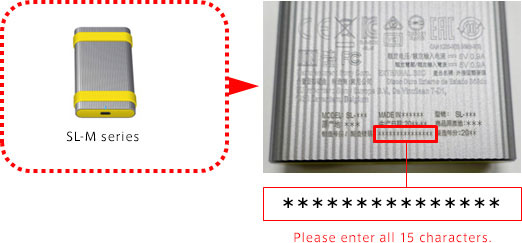Support / Contact Us

The Model Number is printed in different places as shown in the photos.
Enter the code starting with “MS”.
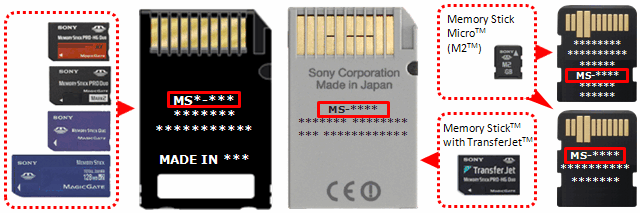
The Model Number is printed in different places as shown in the photos.
Enter the code starting with “SR” or “SF”.
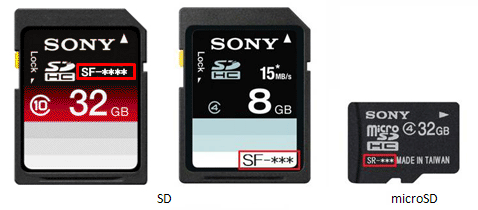
The Model Number is printed in different places as shown in the photos.
Enter the code starting with “USM”.
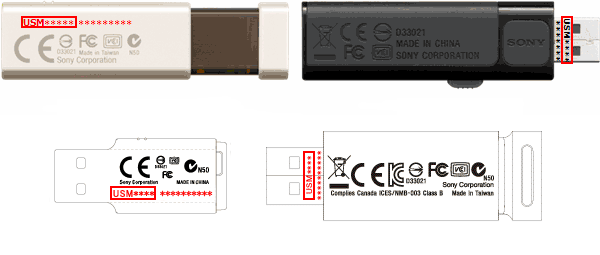
The Model Number is printed in different places as shown in the photos.
Enter the code starting with "QD".
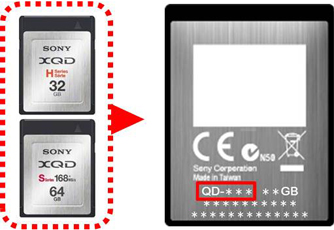
The Model Number is printed on the front side of CFast memory card.
Enter the code starting with “CAT".
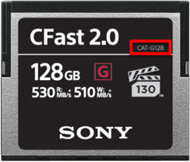
The Model Number is printed in different places as shown in the photos.
Enter the code starting with "CEA".
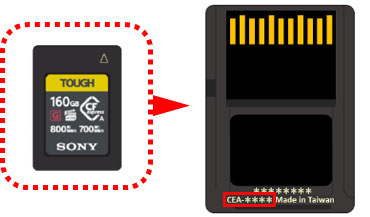
The Model Number is printed in different places as shown in the photos.
Enter the code starting with "CEB".

Enter the Model Number starting with "SL".
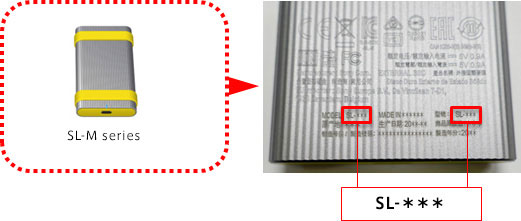
The identification number is printed in different places as shown in the photos.
Enter the code eliminating hyphens and spaces.
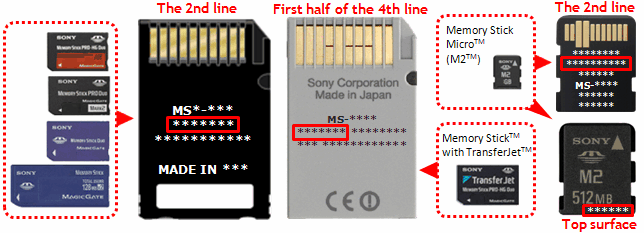
The identification number is printed in different places as shown in the photos.
Enter the code eliminating hyphens and spaces.

Enter the identification number or downloading code.
Identification number
The identification number is printed in different places as shown in the photos.
Enter the code eliminating hyphens and spaces.
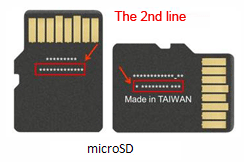
Downloading code
The downloading code is written in the operating instructions enclosed with the memory card.
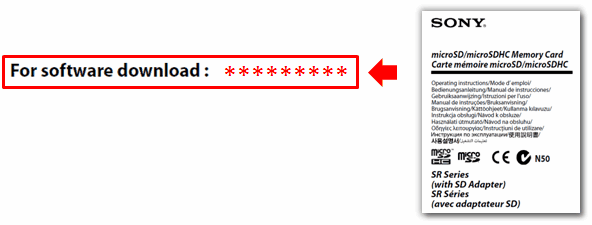
The identification number is printed in different places as shown in the photos.
Enter the code eliminating hyphens and spaces.
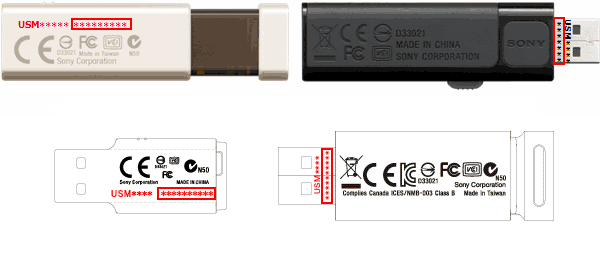
The identification number is printed in different places as shown in the photos.
Enter the code eliminating hyphens and spaces.
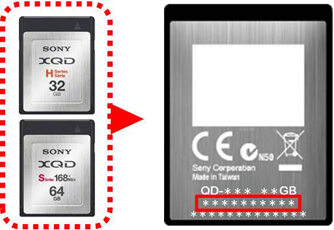
Downloading code
The downloading code is written in the "Read Me First"
enclosed with the memory card.
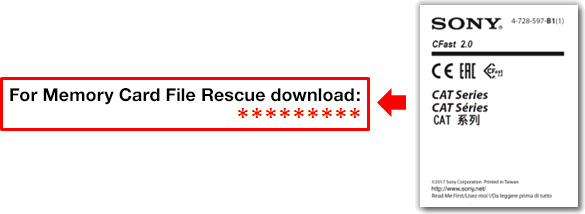
Downloading code
The downloading code is written in the operating instructions enclosed with the memory card.
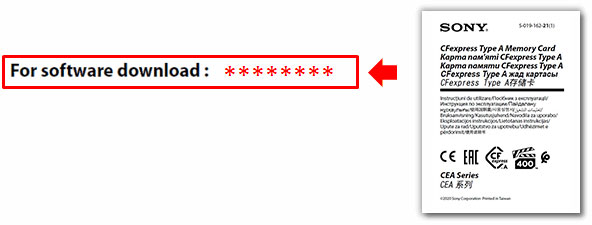
The identification number is printed in different places as shown in the photos.
Enter the code eliminating hyphens and spaces
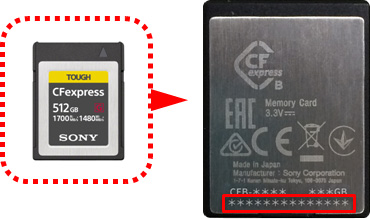
Enter the code.