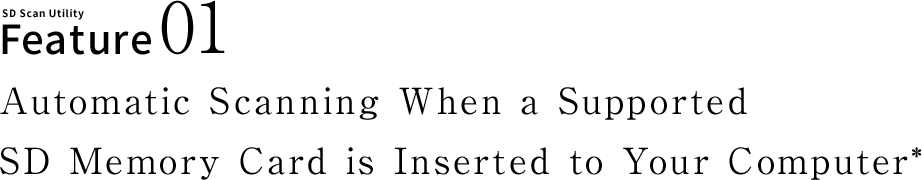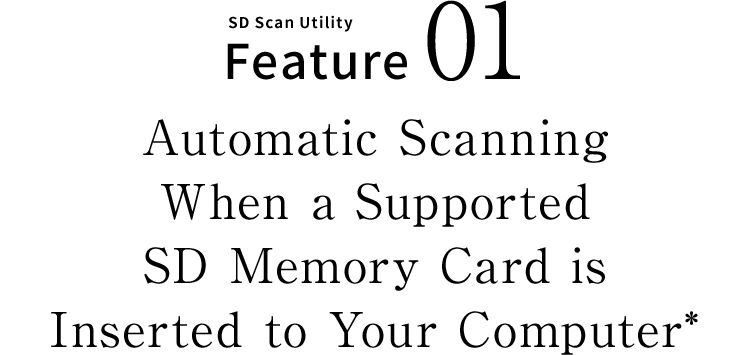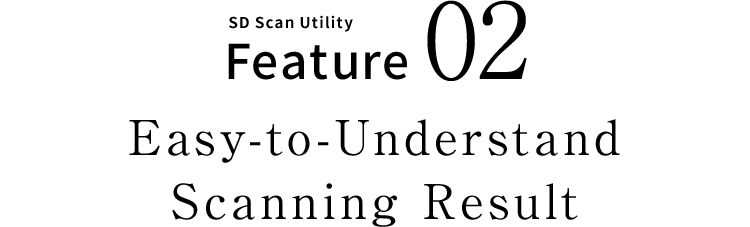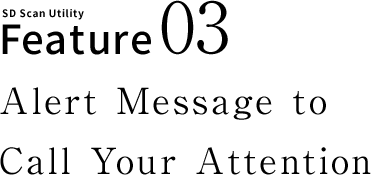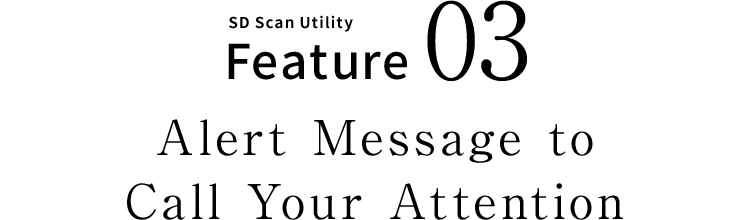Flash Memory Checkup Application
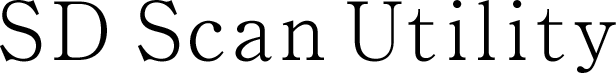

Flash memory used in memory cards has a limited number of write cycles because it gradually wears out as data is overwritten repeatedly over time. Once a memory card has reached the limit of write cycles, it is no longer able to accept data for recording, even while shooting.
SD Scan Utility helps you check the condition of your SD memory card. By scanning the flash memory, it tells you whether your SD memory card is working in good condition or is about to reach the limit. Knowing the condition in advance, you can avoid missing your important moment or scene to be recorded.
Just install SD Scan Utility on your computer. It will automatically check your SD memory card when it is inserted to the computer, showing an easy-to-understand warning message if the memory card is coming close to the limit of write cycles.
Inserting a supported SD memory card to the computer where this application is installed activates card scanning and instantly displays a result in the taskbar. (You can also manually start scanning.)
If the scanning result is "normal," it is just displayed through the icon in the taskbar without blocking your operations on the computer.
* Computer where this application is installed. You can use a card reader as well.
* After installation you need to select the drive into which you inserted a SD memory card. (for Windows PC)
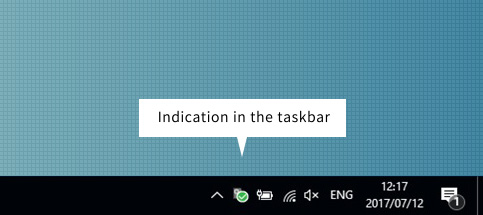
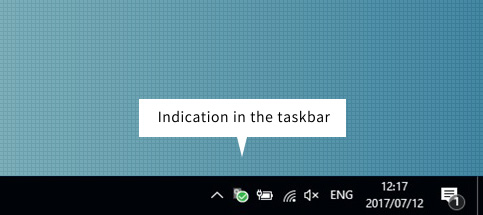
The scanning result is indicated in an easy-to-understand manner through the icon and simple messages.
By clicking the icon in the taskbar (or on the menu bar in the case of the Mac), you can display a message window to learn more details.
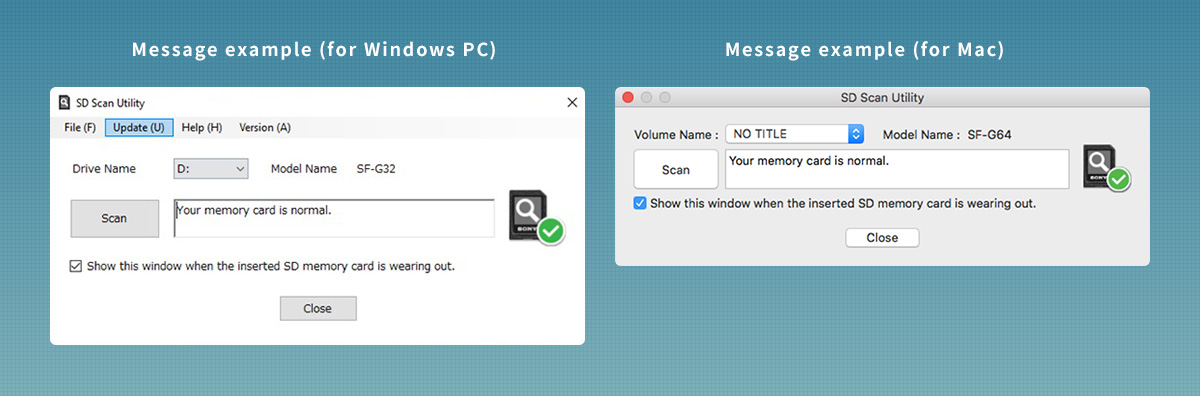
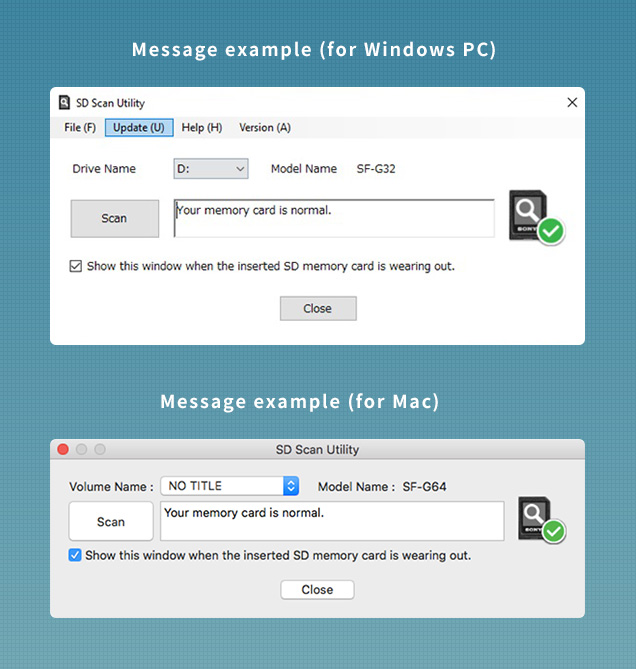
If your memory card is close to the limit of write cycles, you will be alerted by a message recommending the use of a new memory card (this notification feature can be disabled according to your needs).
If the message “Your memory card is wearing out” appears, it is recommended that you use a new memory card, as soon as possible, in order to avoid a problem where the card suddenly fails to record data in the middle of shooting.
If “No more data can be written to your memory card” appears, you cannot record any more data to it. Use a new card immediately.
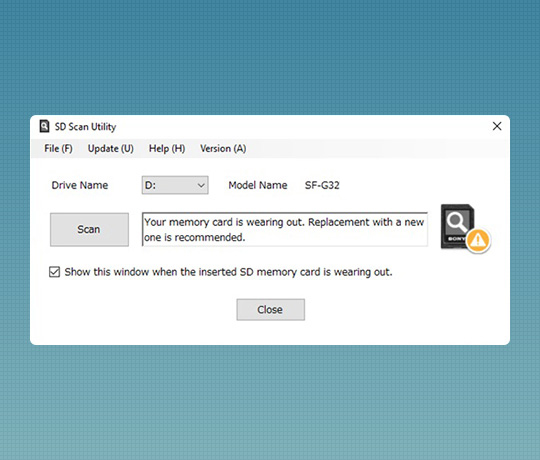
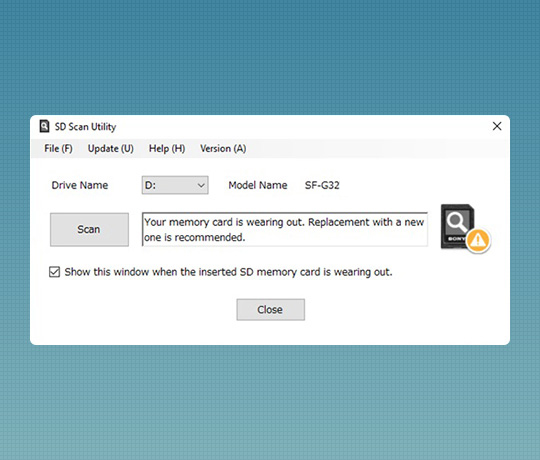


SD Scan Utility Download
* The SD Scan Utility download service has ended.
Windows
Version:1.0.2.09050
File name:SD_Scan_Utility.zip
File size:75.4MB
macOS
Version:1.0.0.09060
File name:SDScanUtility_ver1.0.0.dmg
File size:15.2MB
New Version
- Version 1.0.2.09050
(September 28, 2018) - This version fixes the problem with the auto-update check function.
- Version 1.0.1.11270
(December 18, 2017) - This version increases the regions/areas where SD Scan Utility can be installed.
(If SD Scan Utility is already installed on your computer, you do not need to install this version.)
Sony Memory Cards Supported
- SD memory cards:
SF-G Series, SF-G Series TOUGH specification,
SF-M Series(R: 277MB/s models only)*, SF-M Series TOUGH specification
* SF-M series (R: 260MB/s models ) are not supported
Operating Environment
Windows OS
| Supported OS | Windows 8.1 (32bit)、 Windows 8.1 (64bit) Windows 8.1 Pro (32bit)、 Windows 8.1 Pro (64bit) Windows 8.1 Enterprise (32bit)、 Windows 8.1 Enterprise (64bit) Windows 10 Home (32bit)、 Windows 10 Home (64bit) Windows 10 Pro (32bit)、 Windows 10 Pro (64bit) Windows 10 Enterprise (32bit)、 Windows 10 Enterprise (64bit) |
|---|---|
| RAM | 1GB or more |
| Display Resolution | 1024x768 pixels or more |
| Other System Requirements | An environment where .NET Framework 4.5.2 can operate. An SD card slot or SD card reader that supports SDHC/SDXC.* |
macOS
| Supported OS | macOS High Sierra 10.13 |
|---|---|
| RAM | 2GB or more |
| Display Resolution | 1024x768 pixels or more |
| Other System Requirements | An SD card slot or SD card reader that supports SDHC/SDXC.* |
Note
One of the operating systems above must be factory-installed on your PC.
Operation cannot be guaranteed in homebuilt computers, upgraded computers, or multi-boot environments.
The operating environment above assumes that SD Scan Utility is used alone. Even if the operating environment is fully satisfied, there may be cases in which SD Utility is unable to operate properly.
* Operation-confirmed card readers: MRW-S1, MRW-E90
Internet Connection and IP Address
Sony may receive and store technical data such as the IP address or a unique number assigned to your computer when this application is connected to the internet. We will receive these details for the purpose of providing you with software updates. Your information may be shared with Sony group companies and may be transferred outside of the EEA for the purposes of providing you with software updates. If you have any questions about how Sony maintains, stores and processes your personal information or wish to unsubscribe from any of our communications, please contact us at privacyoffice.SEU@sony.com and we will respond in a reasonable time and manner. Please note that we may be required to retain certain information by law.