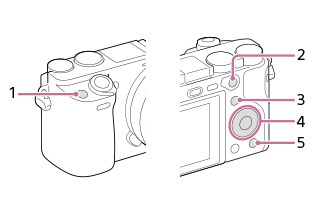Learn about convenient functions, ways of usage, and setting examples. Refer to the tutorials when setting up the camera.
* Camera’s system software (firmware) Ver. 2.00 or later
Camera functions and instructions
Focusing (still image shooting)

Autofocusing based on subject movement or size
[Focus Mode], [Focus Area]

[Tracking], [Tracking On]

Focusing on a person’s face or eyes
[Face/Eye AF Set.], [Eye AF]

[Face/Eye AF Set.], [Eye AF]
Shoot mode

Mode dial
ISO

[ISO]
White balance

Adjusting colors/color tones to suit your preferences
[White Balance]
Zoom

Using zoom (other than optical zoom)
[On:ClearImage Zoom], [On:Digital Zoom]
Interval shooting

[Interval Shoot Func.]
Self-portrait

Using touch operations to take selfies
[Self-portrait/ -timer]
Functions available with touch operations

(Still image shooting) Using touch operations to shoot or position the focus area
[Touch Shutter], [Touch Focus], [Touch Tracking]
(Movie shooting) Using touch operations to focus or track subjects
Spot Focus, [Touch Tracking]
Customizing
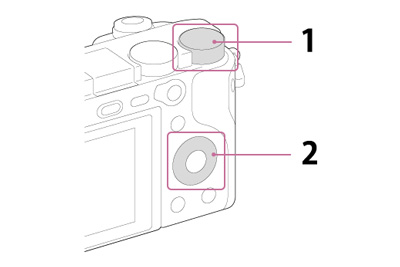

Customizing access to frequently used menu items
[Function Menu Set.], [My Menu]

Registering and recalling sets of frequently used camera settings
Memory (Camera Settings1/Camera Settings2), [Reg. Custom Shoot Set]
Shooting movies

Autofocusing based on subject movement or size
[Focus Mode], [Focus Area]

[Face/Eye AF Set.]

[AF drive speed]

Adjusting tracking sensitivity to suit subjects
[AF Tracking Sens.]