편리한 기능, 사용 방법 및 설정 예시들에 대해 알아보십시오. 카메라를 설정할 때는 튜토리얼을 참조하십시오.
* 카메라의 시스템 소프트웨어 (펌웨어) Ver. 2.00 이상
카메라 기능 및 설명
초점 (정지 이미지 촬영)

[초점 모드], [초점 영역]

[추적], [추적 켬]

[얼굴/눈 AF 설정], [Eye AF]

[얼굴/눈 AF 설정], [Eye AF]
촬영 모드

모드 다이얼
ISO

[ISO]
화이트 밸런스

[화이트 밸런스]
줌

[켬: 선명한 이미지 줌], [켬: 디지털 줌]
간격 촬영

[간격 촬영 기능]
셀프카메라

[셀프카메라/타이머]
터치 조작으로 사용할 수 있는 기능

(정지 이미지 촬영) 터치 조작을 사용하여 촬영 또는 초점 영역 위치 조정
[터치 셔터], [터치 초점], [터치 추적]
(동영상 촬영) 터치 조작을 사용하여 피사체 초점 맞추기 또는 추적
스포트 초점, [터치 추적]
맞춤화
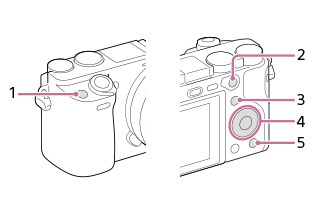
사용자정의 키
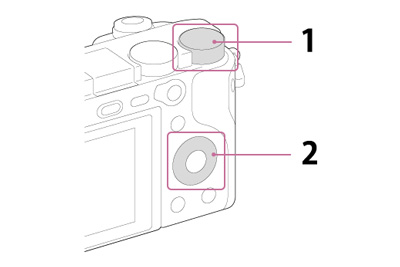
기능을 일시 전환하여 원하는 기능을 조작용 다이얼에 할당
[내 다이얼 설정]

[기능 메뉴 설정], [내 메뉴]

메모리 (카메라 설정1/카메라 설정2), [촬영 설정 등록]
동영상 촬영

[초점 모드], [초점 영역]

[얼굴/눈 AF 설정]

[AF 구동 속도]

[AF 추적 감도]