Assigning frequently used functions to buttons and dials
By assigning frequently used functions to a custom key, you can recall the functions as needed without using MENU.
You can assign functions to the following buttons and dials.
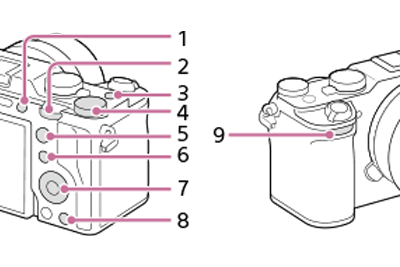
- Custom Button 1
 Rear Dial L
Rear Dial L- MOVIE Button
 Rear Dial R
Rear Dial R- AF-ON Button
- Fn/
 Button
Button - Control Wheel / Center Button / Left Button / Right Button / Down Button
- Custom Button 2
 Front dial
Front dial
* You can also assign shooting functions to the focus hold button on the lens. However, some lenses do not have a focus hold button.
Setting the camera
The following procedure for assigning [Subject Recognition AF] to the center button is an example of how to assign a function that can be recalled while shooting still images.
-
Selecting [
 Custom Key/Dial Set.] from MENU items
Custom Key/Dial Set.] from MENU itemsMENU →
 (Setup) → [Operation Customize] → [
(Setup) → [Operation Customize] → [ Custom Key/Dial Set.].
Custom Key/Dial Set.].The following screen ( [
 Custom Key/Dial Set.] ) is displayed.
Custom Key/Dial Set.] ) is displayed.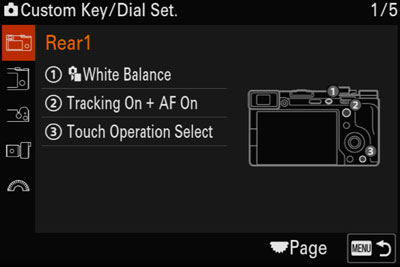
-
Selecting the button of which you want to change the assigned function and changing it to your desired one
Select [Rear2] using the top/bottom of the control wheel and press the center. Then, select [Center Button] and press the center of the control wheel again.
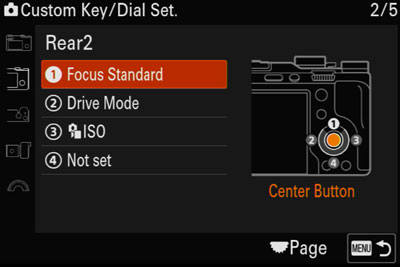
Select [Subject Recognition AF] using the top/bottom/left/right side of the control wheel, and then press the center of the control wheel.
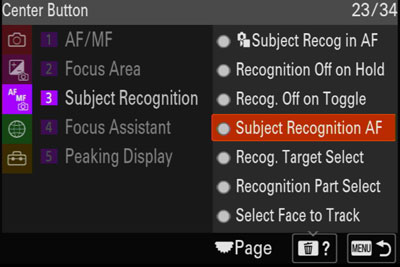
The [Subject Recognition AF] function has been assigned to the Center button.
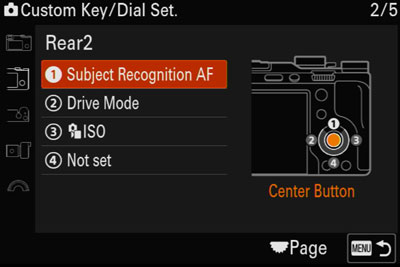
Related camera help guide
*The menu screen images on this web page have been simplified for display purposes, and do not exactly reflect the actual screen display of the camera.