Identifying parts
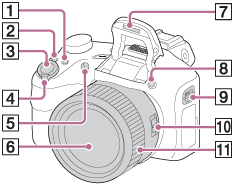
- For shooting: Fn button
For viewing: (傳送至智慧型手機)按鈕
(傳送至智慧型手機)按鈕 - CUSTOM button
- You can assign a desired function to the CUSTOM button.
- Shutter button
- For shooting: W/T (zoom) lever
For viewing: (索引)桿/
(索引)桿/ (播放變焦)桿
(播放變焦)桿 - Self-timer lamp/AF illuminator
- Lens
- Flash
- Press the
 (Flash pop-up) button to use the flash.
(Flash pop-up) button to use the flash.
When not using the flash, press it back into the camera body.
- Press the
 (閃光燈彈起)按鈕
(閃光燈彈起)按鈕- Hook for Shoulder Strap
- Zoom/Focus switch
- Manual ring
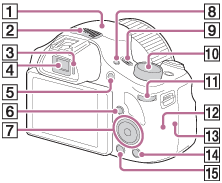
- GPS receiver (built-in, DSC-HX400V only)
- Stereo microphone
- Eye sensor
- Viewfinder
- When the image is not displayed in the Viewfinder, switch the display by pressing the FINDER/MONITOR button. When the display mode is set to AUTO, the eye sensor recognizes the eye and the product switches the display automatically.
- MOVIE (Movie) button
 (播放)按鈕
(播放)按鈕- Control button
- FINDER/MONITOR button
- This button switches whether to display the image on the LCD screen or in the Viewfinder during shooting. (Only the LCD screen can be used during playback.) When the display mode is set to AUTO, the eye sensor recognizes the eye and the product switches the display automatically.
- ON/OFF (Power) button and Power/Charge lamp
- Mode dial
- Control dial
- Wi-Fi sensor (built-in)
 (N標記)
(N標記)
- This mark indicates the touch point for connecting this product and an NFC-enabled smartphone.
- NFC (Near Field Communication) is an international standard of the short-range wireless communication technology.
- ?(相機指南)按鈕/
 (刪除)按鈕
(刪除)按鈕 - MENU button
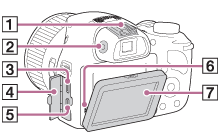
- Multi interface shoe*
- Diopter-adjustment dial
- Adjust the diopter level using the diopter-adjustment dial when you set the display mode to the viewfinder shooting mode. The display mode can be changed using the FINDER/MONITOR button.
- When adjusting the diopter level, point the product to a bright area to make it easier to adjust the diopter level.
- Multi/Micro USB Terminal*
- Supports Micro USB compatible device.
- Connector cover
- HDMI micro jack
- Speaker
- LCD screen
- You can adjust the angle of the LCD screen 60 degrees downwards and 90 degrees upwards. Adjust the angle of the LCD screen when you hold the camera at a high or low position for easier shooting. Do not move the LCD screen by force beyond its movable range.

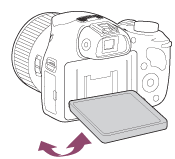
- You can adjust the angle of the LCD screen 60 degrees downwards and 90 degrees upwards. Adjust the angle of the LCD screen when you hold the camera at a high or low position for easier shooting. Do not move the LCD screen by force beyond its movable range.
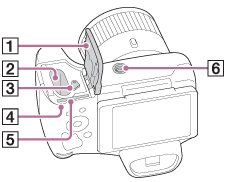
- Battery/Memory card cover
- Battery insertion slot
- Battery eject lever
- Access lamp
- Memory card slot
- Tripod socket hole
- Use a tripod with a screw less than 5.5 mm (7/32 inches) long. Otherwise, you cannot firmly secure the camera, and damage to the camera may occur.
*For details on compatible accessories for the multi interface shoe and the Multi/Micro USB Terminal, visit the Sony web site, or consult your Sony dealer or local authorized Sony
service facility.
You can also use accessories that are compatible with the accessory shoe. Operations with
other manufacturers’ accessories are not guaranteed.




