Using MENU items (Viewing)
You can select the various viewing functions easily from the MENU button.
-
Switch to playback mode.
-
Press the MENU button to display the Menu screen.
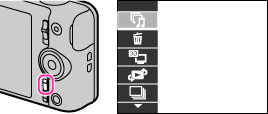
-
Select the desired menu item with
 /
/ on the control wheel.
on the control wheel.

-
Select the desired item with
 /
/ on the control wheel or by turning the control wheel.
on the control wheel or by turning the control wheel.

-
Press
 in the center of the control wheel to execute the function.
in the center of the control wheel to execute the function.

 Before Use
Before Use