Retouch
Retouches a recorded image and saves it as a new file.
The original image is retained.
-
Switch to playback mode.
-
MENU

 (Retouch)
(Retouch)  desired mode
desired mode 

-
Perform retouching according to the operation method in each mode.
|
Records the zoomed playback image.
  Turn the W/T (zoom) lever to the T ( Turn the W/T (zoom) lever to the T ( ) side to zoom in, and to the W side to zoom out. ) side to zoom in, and to the W side to zoom out. Set the zoom point using Set the zoom point using  / / / / / / . . MENU
MENU
 select an image size to save select an image size to save 

|
|
 (Unsharp masking) (Unsharp masking) |
Sharpens the image within a chosen frame.
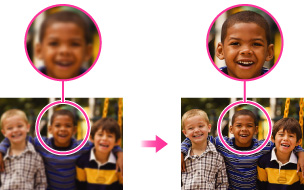  Select the area (frame) of the desired image to retouch using Select the area (frame) of the desired image to retouch using  / / / / / /
 MENU
MENU
 [OK] [OK] 
 . .
|
Notes
-
You cannot retouch the following images:
-
Panoramic images
-
3D images
-
Movies
-
Images displayed in a burst group

 Before Use
Before Use