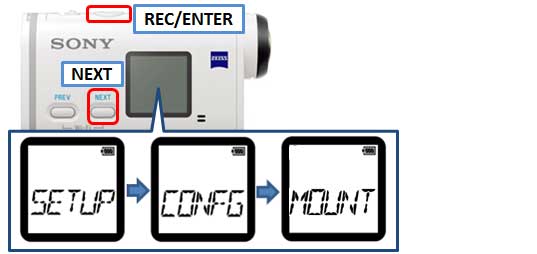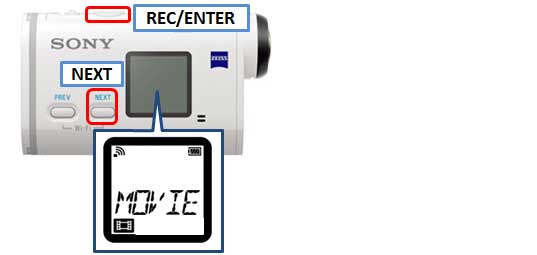Shooting movies
FDR-X1000V/HDR-AS200V
Register the place of installation to the camera in advance. If you start shooting after registering the place of installation, the camera will detect every highlighted scene allowing you to make an appealing highlight movie with the Highlight Movie Maker.
- Press the NEXT button or PREV button to select [SETUP] - [CONFG] - [MOUNT], then press the ENTER button.
- Press the NEXT button or PREV button to select the following setting, then press the ENTER button.
BODY : Select this function when the camera is attached to the person shooting the movie.
Mount example : head mount, chest mount, backpack mount, wrist mount, monopod
OTHER : Select this function when the camera is attached to a board, bicycle, etc.
Mount example : roll bar mount, handle bar mount, surfboard mount, suction cup mount
- Press the NEXT button or PREV button to display [MOVIE].
- Press the REC button to start shooting.
To stop shooting:
Press the REC button during shooting.
Note
The following content cannot be used for movie creation with Highlight Movie Maker.
- VGA
- XAVC S 4K(FDR-X1000V)
- XAVC S HD 24p
- High speed recording
FDR-X3000/HDR-AS300/HDR-AS50
Record movies.
- Press the
 (on/standby) button to turn on the power.
(on/standby) button to turn on the power.
- Press the MENU button.
- Press the UP button or DOWN button to select
 * (shooting mode) -
* (shooting mode) -  (movie mode), then press the REC/ENTER button.
(movie mode), then press the REC/ENTER button.
* The icon of the current selected Shooting Mode is displayed.
- Press the REC/ENTER button to start shooting.
To stop shooting:
Press the REC/ENTER button during shooting.
Note
The following content cannot be used for movie creation with Highlight Movie Maker.
- XAVC S 4K(FDR-X3000)
- XAVC S HD 24p
- High speed recording