| Applicable model |
 |
GPS-CS3K or GPS-CS3KA. |
| Main symptoms to be improved |
| |
This updater "GPS Image Tracker Ver.2.1.10" will improve following symptoms which may rarely occur when GPS Image Tracker loads GPS logs from applicable models of the GPS Unit.
- It may display incorrect start or end date and time (1899/12/~) of the GPS logs recording.
- It may display incorrect route besides correct one.
- It may not be able to "match" position information and image data.
|
| System requirement for a computer |
| |
<Supported OS>
Windows(R) 7
Windows Vista(R) SP1
Windows(R) XP SP3 (except for 64-bit editions)
| * |
The operating systems listed above must be preinstalled at shipment. |
| * |
Updater's operations are not guaranteed in case that the operating system is upgraded (downgraded) to above environment from other version or grade of the OS. |
| * |
It is not guaranteed that updaters will operate on every computer with the environments listed above. |
|
| How to check the version |
| |
- Start up GPS Image Tracker.
- Right-click on the blue bar on the screen.
- Click "About GPS Image Tracker".
- You can see version information as below picture.
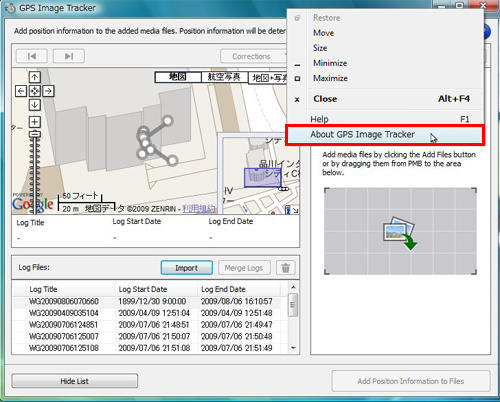
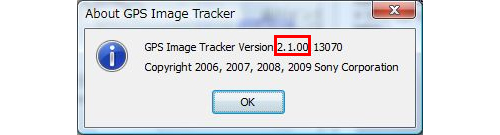
|
| How to download the updater |
| |
Please click the [Download] button below.
The download of the [GIT_Update0907a.exe] file (17,567,504 bytes) will start automatically. |
|
|
| How to install |
| |
* Before you start the installation, log on as a user with administrative privileges.
- Confirm that GPS Image Tracker Ver.2.1.00 is installed on your computer.
- Double-click the downloaded [GIT_Update0907a.exe] file.
The installation of the update program will start automatically.
Follow the instruction on the screen to complete the installation.
|
| |
| 2-1 |
Click "Next". |
| |
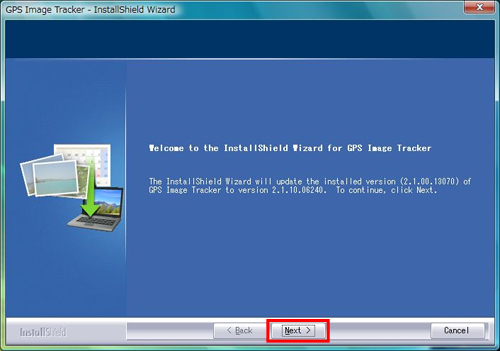 |
| 2-2 |
If you agree the license agreement, select "I accept the terms of the license agreement" and then click "Next". |
| |
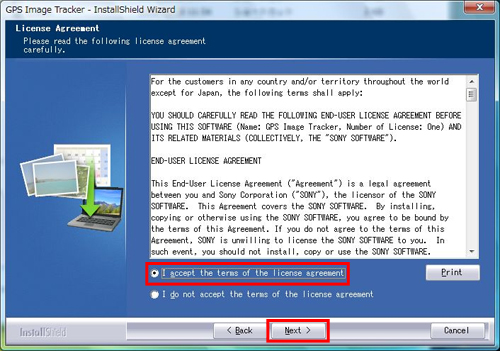 |
| 2-3 |
Click "Install". |
| |
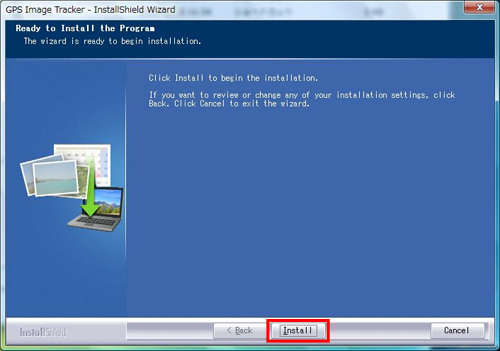 |
| 2-4 |
Click "Finish". |
| |
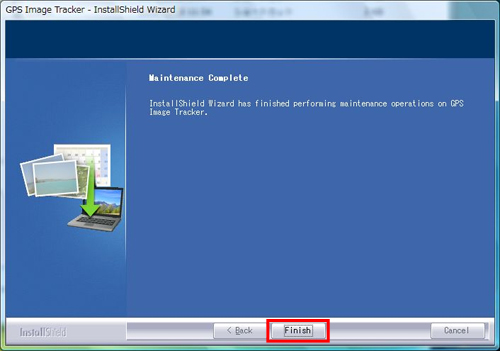 |
| * |
To check if the update has completed successfully, please check the version (Version 2.1.10) with above procedure "how to check the version". |
| |
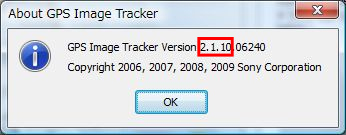 |
|
| How to correct log information |
| |
Following symptoms :
"1. It may display incorrect start or end date and time (1899/12/~) of the GPS logs recording."
"3.
It may not be able to "match" position information and image data."
will be improved to execute following procedure.
|
| |
 Note Note
Above symptoms will not be improved automatically by updating.
But following symptom :
"2. It may display incorrect route besides correct one."
will be improved automatically. |
|
| |
- Start up updated GPS Image Tracker (Version 2.1.10).
- Select (click) incorrect date (1899/12/~) logs (If you select the log, you can see log title will be highlighted in blue as below picture.)
If there are some incorrect logs, please select them one by one.
(It is no problem to select correct logs.)
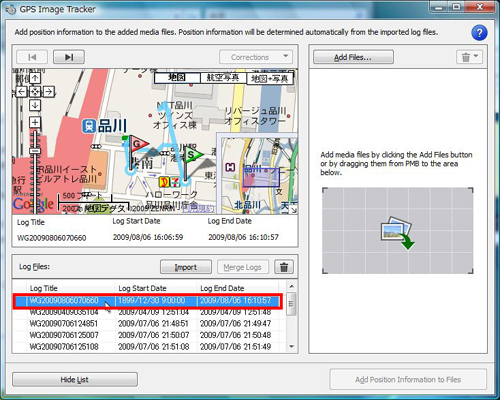
- Close GPS Image Tracker, and then restart up one.
And please check each date log is corrected.
* Image after correction is as below.
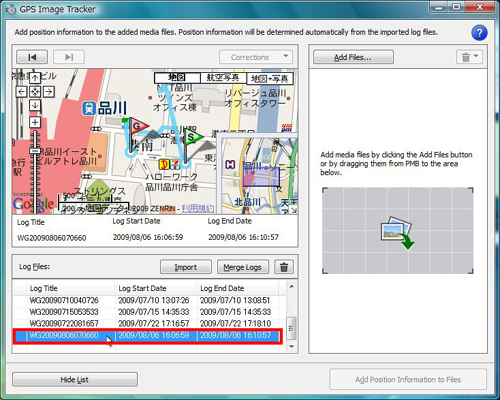
|