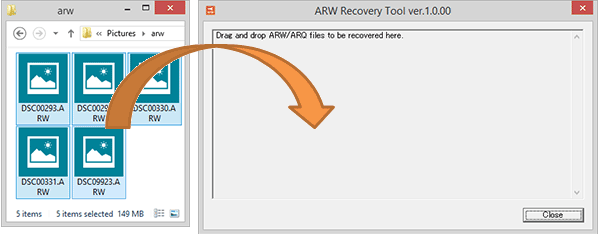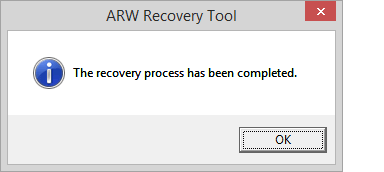After agreeing to the END USER LICENSE AGREEMENT, download the ARW Recovery Tool. Save the downloaded file to the desktop on your computer (recommended).
END USER LICENSE AGREEMENT
ARWRecoveryTool.zip
921,958 Byte
END USER LICENSE AGREEMENT
ARWRecoveryTool.zip
921,958 Byte