

About effect of shutter speed and aperture
What is a shutter speed?
Shutter speed represents time while shutter is open and image sensor is exposed to the light. It is expressed in "Second," such as "1/125 second." If this time is short, it is said that the shutter speed is fast.
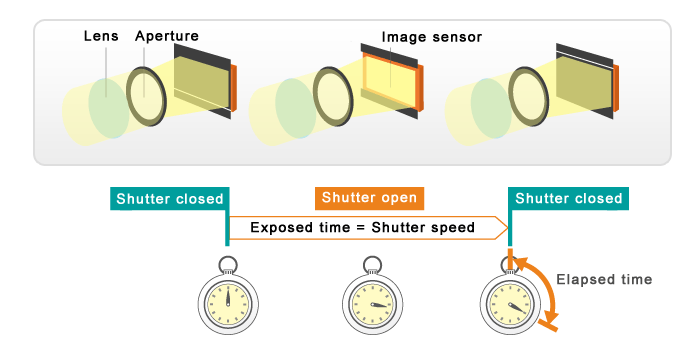
If the shutter speed is fast, the amount of light that reaches to the image sensor decreases and image becomes darker, while moving subjects look "freezed" in the picture.
What is an aperture?
Aperture value (F-number) represents size of a hole made by aperture blades. It is expressed in "f/" or "F", such as "f/5.6" or "F5.6." Making a hole larger, opening the aperture wider in other words, makes the aperture value small such as F2.8 or F4. Making a hole smaller, closing the aperture in other words, makes the aperture value large such as F16 or F22.
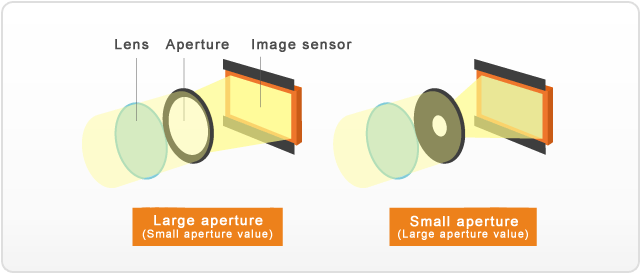
If the aperture value is small, the amount of light which pass through the aperture increases and image becomes brighter, however, the range of subjects in focus will be narrower. This range in focus is called "depth of field", and is expressed by words such as shallow or deep.

Shallow depth of field

Deep depth of field
Relation between shutter speed and aperture
Both shutter speed and aperture can control the amount of light that reaches to the image sensor. That means the amount of light that reaches to the image sensor can be maintained with the combination of fast shutter speed and small aperture value, or that of slow shutter speed and large aperture value.
You can obtain the effect below by adjusting shutter speed and aperture while maintaining the appropriate amount of light.
Fast shutter speed and small aperture value
Subject motion stops and depth of field is shallow.
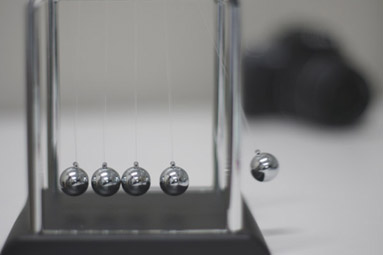
1/320 sec., f1.4
Slow shutter speed and large aperture value
Subject motion blurred and depth of field is deep.

1/5 sec., f11
It may sound difficult to control both shutter speed and aperture to obtain proper amount of light. However, if the mode dial is set to [A] or [S], the only thing you should do is to adjust either shutter speed or aperture. The camera automatically controls the other so that you can obtain proper exposure(*). Adjust either shutter speed or aperture for your desired effect.
(*)Note
Adjustable range of shutter speed is generally wider than that of aperture. So if you set extremely fast or slow shutter speed, the corresponding aperture may be beyond the adjustable range.
When adjusting the shutter speed, confirm that there is no warning indicator in the viewfinder or on the LCD monitor.
With "α" camera, if the aperture is beyond its adjustable range, the aperture indicator will blink to let you know.