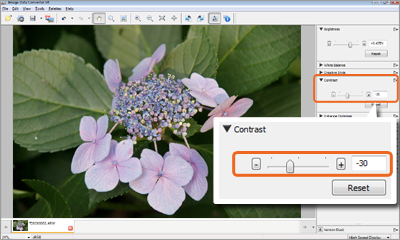Brightness and contrast adjustment
This is an original picture before adjustment. It looks a little dark and leaden compared to your impression when you took the picture.
Adjust it a little brighter. Change the [Brightness] to +0.67EV.
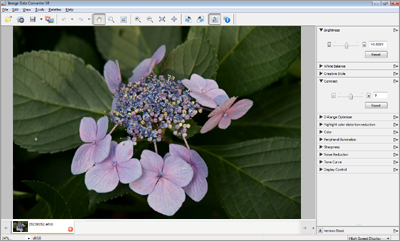
It becomes light and bright, however, this time it gives you a solid impression as the contrast is enhanced.
Weaken the contrast. Change the [Contrast] to -30.
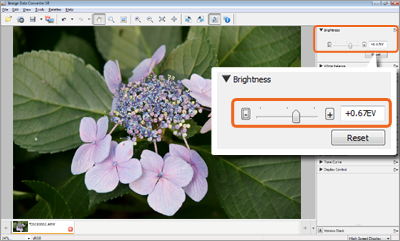
Now it looks pale and soft, the same impression as you received when you took the picture.