

D-Range Optimizer
D-Range Optimizer (DRO, Dynamic-Range Optimizer) is one of the methods to adjust brightness. Although it is rather supplementary compared to brightness and contrast adjustments, sometimes it may help you reproduce the image faithfully.
This example is a shot of a tourist site taken from the bus. The inside of the bus looks very dark, while the outside looks a little bright with faded colors.
When seen by the naked eyes, the inside was brighter, and the outside was more vivid.
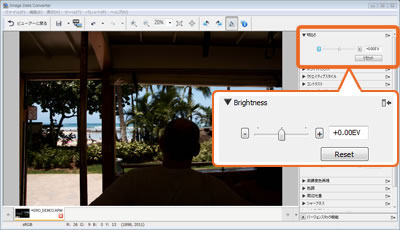
Let's start with the brightness adjustment.
By setting it to -0.67EV, colors in the outside become much more vivid, but the inside becomes totally black.
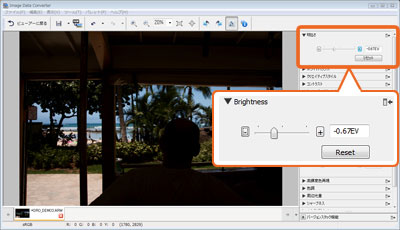
On the other hand, setting it to +2.00EV makes the inside brighter with light reflected from the ground, but washes out the outside.
It seems the brightness adjustment doesn't work well.
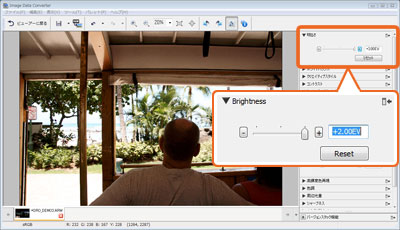
Now, let's try D-Range Optimizer.
Basically, D-Range Optimizer is a function to selectively brighten only dark areas in an image.
Therefore, it is recommended to adjust the brightness based on bright areas first and then use D-Range Optimizer to adjust dark areas.
Range Optimizer to adjust dark areas. In this example, -0.67EV seems to be the appropriate brightness value as shown above. For D-Range Optimizer, selecting [Auto] doesn't seem to be effective enough.

As the [Auto] option is intended to reproduce natural images, its effect is moderate.
Then, try selecting [Manual] to adjust the value in [Amount] so that the inside will look bright enough. In this example, setting it to 80 gives the best result. [Highlight] and [Shadow] are set to 50.

Tips
Strong D-Range Optimizer may results in weak shadow; to avoid this, [Shadow] can be set higher if necessary.
The strongest D-Range Optimizer setting can show both bright and dark areas more than human eyes can see, however, it may look unnatural. It is important to find a good-balanced point of bright and dark areas.