In "Albums," the album created in "Creating an album" appears.
Album is very convenient for organizing your photos and videos.
The album you create can be viewed on various products and shared with your friends and family.
Creating an album
Click [New Album] on the upper right of the screen.
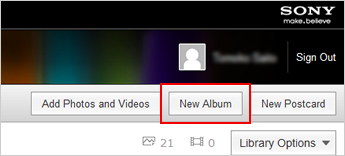
Enter the name of the album and click [Next].
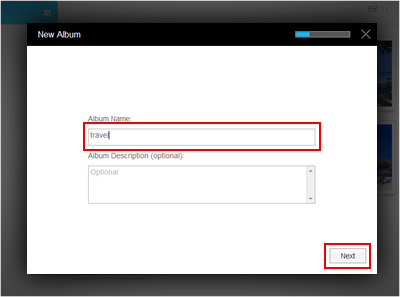
Add images to the album.
Choose where to add the images from [Computer] or [Library] and click [Next].
The image below shows an example of choosing [Library].
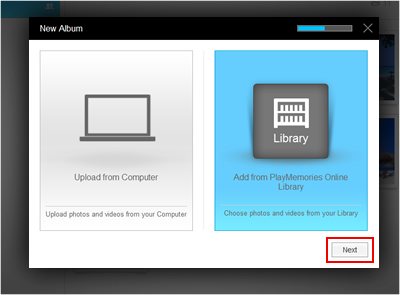
Select the images you want to upload from the thumbnails and click [Next].
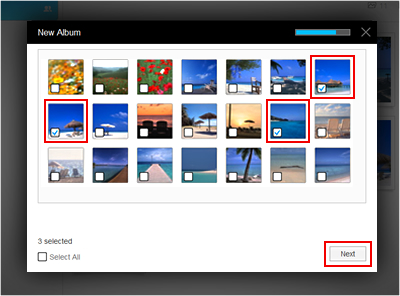
The images are added to the album.
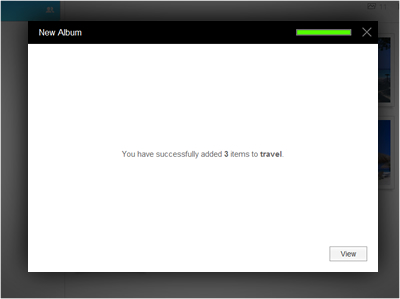
Sharing an album
Click [Album Options] – [Share] on the upper right of the shared window.
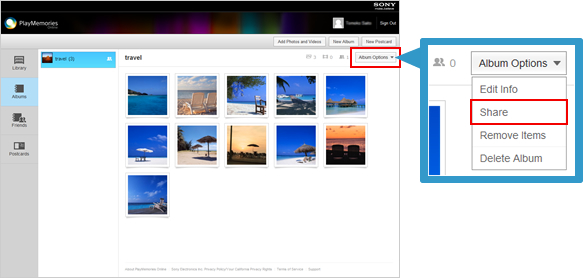
Enter the email address of the person with whom you want to share the album and click [Add].
Click [Done] to close the window.
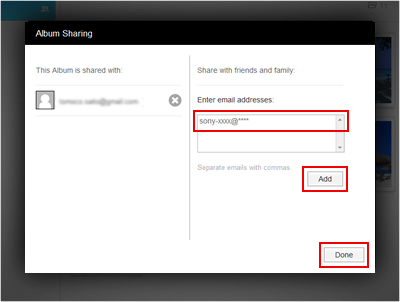
The person with whom you shared the album will receive an email from you.
The person can view the shared album without a Sony Entertainment Network ID.
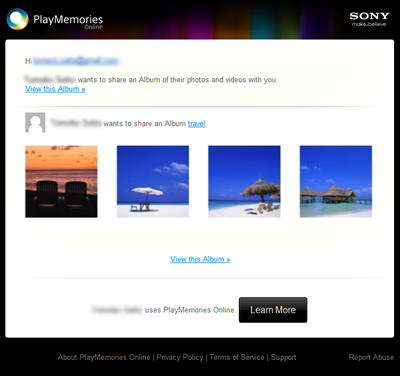
Note
Tip
The shared album is displayed as below.
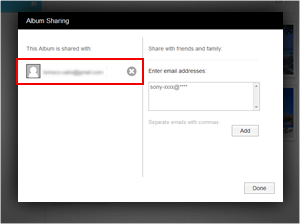
| Cookie ポリシー |