Cloud service “PlayMemories Online” Support>Operation>Library>Deleting images
The images uploaded in Library can be deleted. (The images in a "shared album" cannot be deleted.)
Note
You will not be able to view the images if your friends or family who created the album delete the album itself or images contained, or cancel the image-sharing setting.
Deleting the selected images
Click [Library Options]-[Delete Items] in the thumbnail view.
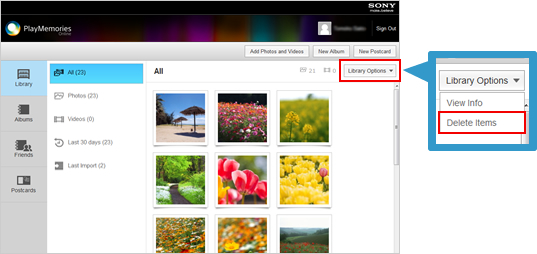
Select the images to be deleted and click [Delete].
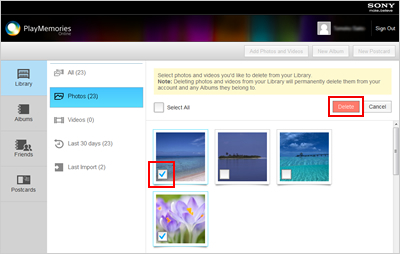
Click [Delete].
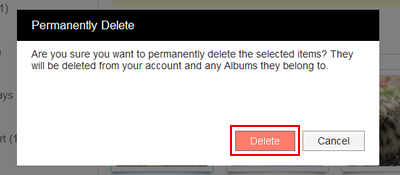
| Cookie ポリシー |