 |
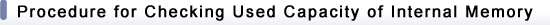 |
 |
- Press the «
 (POWER)» button to turn on the digital photo frame. (POWER)» button to turn on the digital photo frame.
- Press the «MENU» button.
- Use the «
 » buttons to select the Settings tab. » buttons to select the Settings tab.
- Use the «
 » buttons to select "System Information", and press the « » buttons to select "System Information", and press the « (ENTER)» button. (ENTER)» button.
- Subtract the remaining capacity from the total capacity of the internal memory to obtain the used capacity of internal memory.
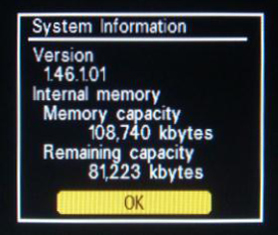
In this example, the used capacity of internal memory is 27,517 KB, and is obtained by subtracting the remaining capacity of 81,223 KB from the total capacity of 108,740 KB.
|
 |

|
|
 |
|