Practice 1 Tracking subjects that move at random speeds - Lock-on AF
For shooting randomly moving subjects, use the [Lock-on AF]. [Lock-on AF] is a function for tracking moving subjects. This function can be controlled in several different ways, and is very useful when shooting a moving subject.
The following focus settings also work for a variety of other moving subjects, such as animals, pets, children, and sports. The following is an example of shooting a skateboarder using two different types of [Lock-on AF] in two different cases.
When the subject is easy to detect – Lock-on AF: Wide
In this case, the subject is a reasonable size within the frame and provides enough contrast to the background. Use [Lock-on AF: Wide] in this situation. When you press the shutter button halfway down, the camera automatically detects the skateboarder and tracks him through the whole course of his movement as long as the shutter button is held halfway down. The advantage of [Lock-on AF: Wide] over normal [Wide AF] is that you can minimize the chance of the camera mistakenly focusing on other things in the frame.


In theory, you could also use the [Center Lock-on AF], which detects and tracks the subject positioned in the center of the screen when you press the center button. If the subject is off-center, however, you must align the center area with the subject at first, and it might take some time to recompose the image. With [Lock-on AF: Wide], you do not need to recompose and you can start shooting quickly. Likewise, [Lock-On AF: Wide] can be used for situations when there is no time to determine the subject manually.


Tutorial Video
When the subject is difficult to detect – Lock-on AF: Expand Flexible Spot (ILCE-7RM2 only)
In the second case with the skateboarder, he starts at a farther point from the camera. In this case, he might be too small within the frame and doesn't provide enough contrast with the background to be identified automatically using [Wide AF]. Use [Lock-On AF: Expand Flexible Spot] in this situation. With this setting, you can initially set where the camera detects the subject to focus on.
Set the focusing point on your subject using the control wheel. When you press the shutter button halfway down, the camera will lock onto the subject.

Once the focus is locked, the screen will switch to [Wide AF] because now the camera is using all AF points to focus on the subject as it moves across the frame. The spot area at the beginning is used to allow the camera to detect the relatively small subject in the picture.
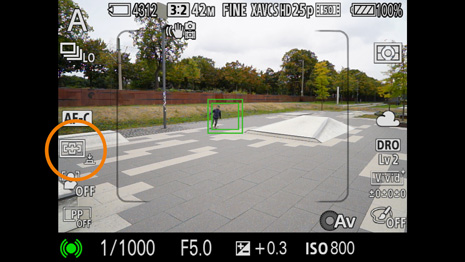

Unlike normal [Flexible Spot], [Expand Flexible Spot] will use the adjacent AF points to focus if the camera fails to focus on the selected AF point.


Tutorial Video
When using an A-mount lens
[Lock-on AF] may not work when an A-mount lens is attached using the Mount Adaptor. See below for further details.