Practice 2 Tracking subjects that move randomly within a certain area – Zone
When shooting moving subjects, such as a dancer, it is a challenge to set the proper AF area and to react to changing directions and speed. You cannot always rely on the camera to track the moving subject when [Focus Area] is set to [Wide], which has full coverage. It may focus on a high contrast subject in the background, especially when the main subject is moving on a random direction and speed inside the frame.
Using Zone-AF
If the movement or speed of the subject is limited and somehow predictable, such as the dancer in the example, or if you can recompose the frame while keeping the subject in a certain area of the frame, the Zone-AF feature is the focus area setting of choice. Think of Zone-AF as if it were a [Wide] setting that works within a limited AF area with the option to move, just like [Flexible Spot] but with a larger covering area.
In the sample, the upper left zone was selected (this will be the area where the head of the dancing woman should be positioned) and the main subject can move within this area and the subject will be focused. You can pan the angle according to the movement in order to maintain the composition.




Tutorial Video
Settings for the AF area display
When using [Continuous AF] (AF-C), a good way to get feedback about the camera’s focusing is to enable [Disp. cont. AF area] (Display continuous AF area) and [Phase Detect. Area] (Phase detection area) in the Custom Settings menu:

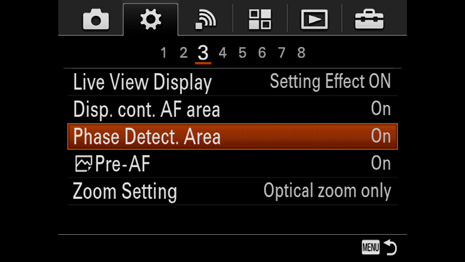

- [Disp. cont. AF area]
- With [Disp. cont. AF area] set to on, you can see precisely which of the 399 AF sensors (117 in the case of the ILCE-7M2) are active and confirm the focus while you are shooting images of a moving subject. The active sensors can be overlaid on the live view image to provide visual feedback on how the subject is being tracked by the camera.
- [Phase Detect. Area]
- Since the phase detection system is optimized for tracking moving subjects, it is better to keep your main subject within the area covered by the phase detection system.
Custom setting for auto exposure
To lock the exposure during continuous shooting, set [AEL w/ shutter] to [Off] in the Custom Settings menu. Press and hold the AEL button to lock the exposure during continuous shooting.
Using Lock-on AF: Zone
When you have set the focus mode to AF-C, which is, of course, the recommended setting for shooting moving subjects, you can also use the [Lock-on AF] feature of the camera. This will help you, especially when you cannot predict the movement direction and target area of your subject. While shooting, it is often not possible to react fast enough to a change of direction and adjust the AF area. Even with Zone-AF selected, your subject may change position or you may want to change the composition while shooting. With the [Lock-on AF] function, the camera basically tracks the subject and adjusts the focus area for you.
[Lock-on AF] works by image analysis and pattern and color detection to identify your subject. Once the focus is locked onto a subject, the camera will track it across the image area, including the area outside of the selected zone. What you must do is choose the appropriate AF area for the Lock-on AF algorithm to start the tracking of the desired subject.
In the sample, the dancer is placed in the left area when she starts the dance, so you select a zone that covers her, and just by pressing the shutter button halfway down, the subject will be marked with a green frame indicating the tracked subject. You can follow how the Lock-on AF frame tracks the movement of the dancer and you can even change composition without having to worry about focus area adjustment.

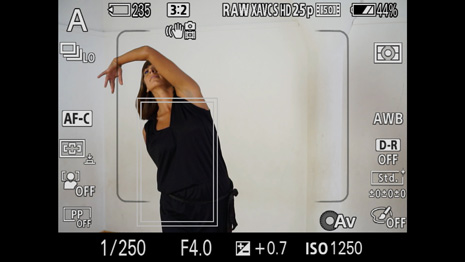

Tutorial Video
Face Detection
Face Detection is not only a great tool for tracking focus, but also for ensuring optimized exposure and white balance, as the camera enhances settings for portraits in this mode. Especially when photographing with flash, where overexposure by the flash has to be avoided, Face Detection can provide an invaluable benefit.