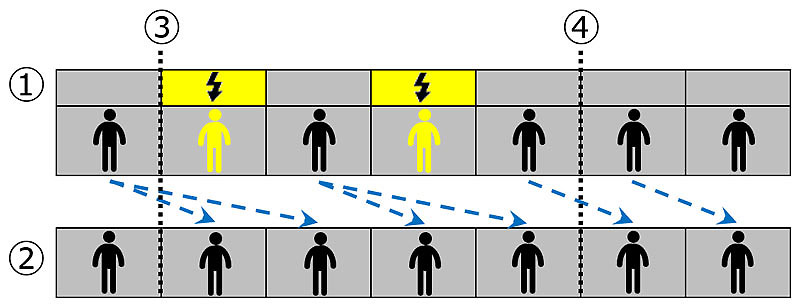Support / Contact Us
ILCE-1M2
Using the electronic shutter allows you to shoot with a flash. Therefore, you can perform shooting with the flash and blackout-free shooting at the same time.
When you perform continuous shooting with a flash using the electronic shutter, you can select whether or not to apply the effect of the flash to the Live View display.
For flash shooting using the electronic shutter with the flash connected to the  (flash sync) terminal, set [Sync Terminal Settings] to [Always].
(flash sync) terminal, set [Sync Terminal Settings] to [Always].
 (Shooting) → [Shutter/Silent] → [Shutter Type] → [Electronic Shutter]
(Shooting) → [Shutter/Silent] → [Shutter Type] → [Electronic Shutter]  (Shooting) → [Shooting Display] → [Live View Display Set.] → [Flash Effect dur Sht.] → either [Flash Effect ON] or [Flash Effect OFF]
(Shooting) → [Shooting Display] → [Live View Display Set.] → [Flash Effect dur Sht.] → either [Flash Effect ON] or [Flash Effect OFF]  Continuous Shooting: Hi+,
Continuous Shooting: Hi+,  Continuous Shooting: Hi,
Continuous Shooting: Hi,  Continuous Shooting: Mid, or
Continuous Shooting: Mid, or  Continuous Shooting: Lo option.
Continuous Shooting: Lo option. When continuous shooting with a flash starts, Live View is displayed in the following manner.
[Flash Effect ON]
When shooting with a flash starts, only the recorded images in a state lit by a flash are shown with effects one after another on the Live View display.
When the continuous shooting speed is low, it may not be possible to achieve a smooth Live View display.
Example of Live View display
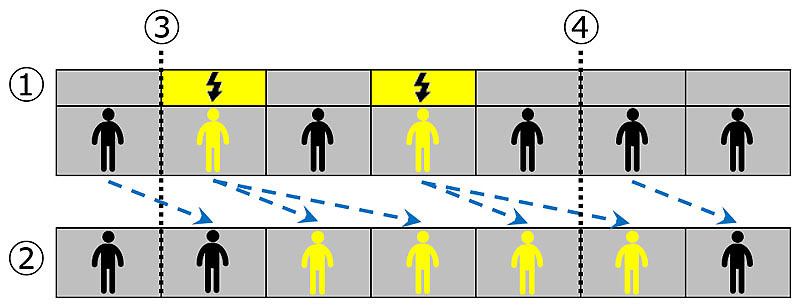

[Flash Effect OFF]
When shooting with a flash starts, only the recorded images in a state not lit by a flash are shown with effects one after another on the Live View display.
A smooth Live View display can be achieved regardless of the continuous shooting speed setting.
Example of Live View display