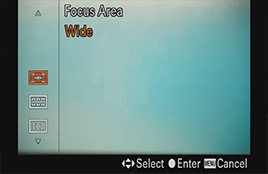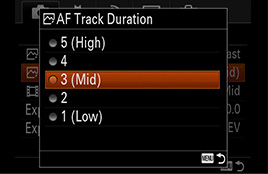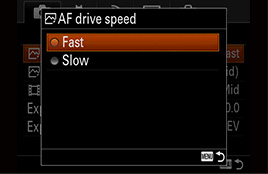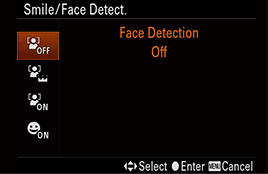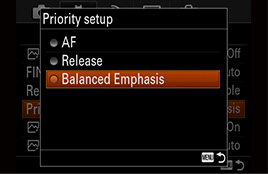Basic settings for shooting a moving subjects
Basic settings for shooting general moving subjects

Shooting tips
Here is a recommendation for sharp, clear photo results: instead of taking the shot as soon as focus is achieved, hold the shutter button halfway down for at least 0.5 sec. until you see a green frame indicating accurate focusing, then take the shot. This way, the camera maintains stable focus tracking on the subject before the shot is taken. Also, for situations in which several people enter the frame, set Smile/Face Detection to Off in order to prevent the camera from focusing on someone other than the intended subject.
Fundamentals of settings
When shooting a general moving subject, set the Focus Mode to AF-C, which maintains focus on the subject while the shutter button is held halfway down. Also, setting Focus Area to Wide, whereby the camera automatically identifies and focuses on the subject, is recommended. Other AF settings include AF Track Duration, AF drive speed and more.