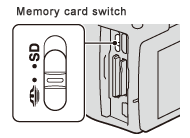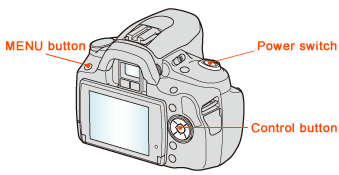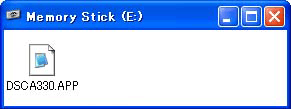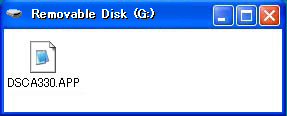| * Displays in this page show α330 (DSLR-A330) model. | ||||||||||||||||
|
Prepare the recording medium (Memory Stick PRO Duo / Memory Stick PRO-HG Duo / SD Memory Card / SDHC Memory Card) to use for the update. Format the recording medium on the camera.
|
||||||||||||||||
|
||||||||||||||||
|
Copy the update file (DSCAxxx.APP) onto the formatted recording media (Memory Stick Pro Duo / SD Memory Card).
Connect the camera to the computer with the USB cable, and copy the update file onto the recording medium. Before copying the file, check the USB connection.
Copy the update file onto the recording media.
|
||||||||||||||||