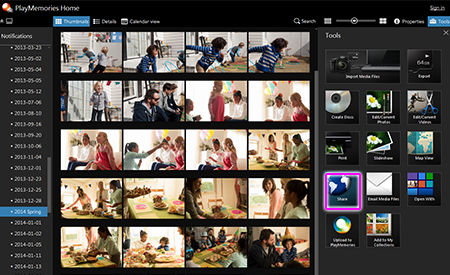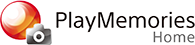Sharing Photos and Videos
With "PlayMemories Home", you can share photos and videos with your friends and families.
- Uploading photos to "PlayMemories Online"
Uploading photos and videos from "PlayMemories Home" to "PlayMemories Online" enables you to share them with your friends and families using "PlayMemories Online".
See upload.html for uploading photos and videos from "PlayMemories Home" to "PlayMemories Online".
See browser.html for details on how to use "PlayMemories Online".
- Uploading media files to sharing services
Uploading media files to sharing services
You can upload media files to social networking sites or the like with a simple operation.
1. Click [ Tools] - [Share], and then select your desired site.
Tools] - [Share], and then select your desired site.