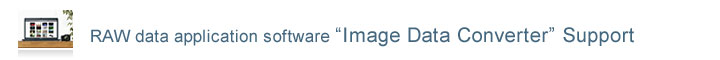About RAW data
What is RAW data?
- "RAW" has the same meaning of "raw" such as in "raw vegetables," and is not an abbreviation like JPEG (Joint Photographic Experts Group).
- Digital cameras generally perform digital processing to the output signals from image sensor, and create JPEG images. Meanwhile, RAW is a data format whose processing parameters can be adjusted freely by photographers.
- * RAW data taken with Sony cameras are saved with an extension "ARW".
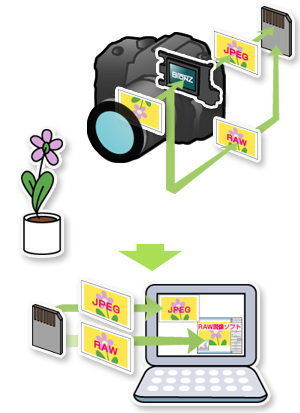
What does "processing of RAW data" mean?
- On the camera's image sensor, each pixel has only one-color data, red (R), green (G), or blue (B), and the RAW data is saved in that condition. In order to make RAW data visible, this color information must be compensated so that each pixel owns three primary colors.
RAW data can be called "images" only after this color compensation is performed. - This compensation is performed in the camera when you take JPEG pictures, while it needs to be performed by computer in case of RAW. This includes not only compensation of three primary colors of red, green and blue, but also adjustments of brightness and colors which make subjects look natural to human eyes.
To make RAW data visible including saving it as a file such as JPEG is called "processing" or "development", like the film development in silver halide photography. - As stated above, since the RAW data is unprocessed, you cannot print it until its processing is finished.
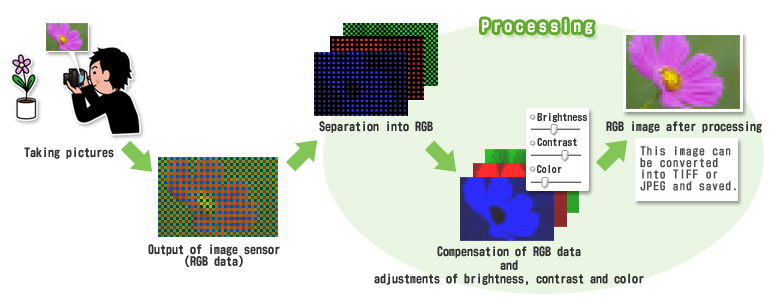
What is the RAW data for?
- "RAW data can always provide you high-quality photos". This understanding is not always correct. Sometimes, depending on the processing, final results may be worse than JPEG photos processed automatically in the camera.
- When you use auto function of your digital camera, most of the time you will obtain photographs with natural brightness and colors wherever you take them or whichever light source is used. However, sometimes you will receive undesired results, or you may intentionally obtain unnatural-looking photographs.
- When you are not satisfied with brightness or color settings of JPEG images processed in the camera, or when you want to intentionally change them, the image quality may be deteriorated if you adjust the JPEG images. This is because the JPEG images have much less data (tone reproduction characteristics) compared to the RAW data, and extreme adjustment to them will cause loss of smooth gradation of brightness and color (deterioration of tone reproduction characteristics). On the other hand, the RAW data allows you to keep image deterioration to the minimum when you adjust images.
- Without RAW, photographers must adjust several settings while they take many photos to obtain the best shot. However, if you take photos in RAW format, same procedure can be done later at home using a computer. Please note that this doesn't mean that those adjustments are endless. It is therefore better to understand the possibilities to adjust RAW images for minimum image deterioration.
- Therefore, the greatest benefit of the RAW data is that processing and adjustments can be performed later on the computer, otherwise would be performed at the same time when you take photographs.
Which is better for the image quality setting, RAW or RAW&JPEG?
- RAW & JPEG is recommended. We also recommend using memory cards with larger capacity.
- RAW data is useful for processing with different settings than JPEG which is automatically adjusted by the camera. So if you could receive desirable results from JPEG images, you would not have to use RAW format. But there is no way to know whether you will be satisfied with the results of photos you are about to take.
Therefore we recommend you taking photos with RAW & JPEG setting. If you are satisfied with the results of JPEG photos, you don't have to adjust them; if adjustments are needed, select corresponding RAW files and process them.
What is the difference between processing and retouching?
- Processing means compensation of the three primary colors of RAW data, including adjustments of brightness or color. This processing is performed for an entire image.
- On the other hand, retouching is performed for image after processing. It involves not only adjustments of brightness or color for an entire image but also partial compensation in detail including deletion of unnecessary item or addition of imaginary goods. Since retouching is performed for images with less data after processing, extreme adjustment will cause image deterioration.
- Adjusting brightness or color of RAW data is sometimes stated as "retouching", however, we do not include adjustments of RAW data in retouching here in this site.