 |
 |
 |
 |
 |
When performing the firmware update, use the fully charged rechargeable battery pack NP-FM500H or the AC adapter/charger AC-VQ900AM (sold separately).
Do not remove the battery or AC adapter during the firmware updating, otherwise the camera may be permanently damaged. |
 |
 |
 |
 |
 Before the update, please check the Memory card setting. Before the update, please check the Memory card setting.
- Slide the POWER switch to the ON position.
 Press the MENU button, and check the "Memory card" to the proper type you use for update (Memory Stick Duo / CF card / Microdrive) in the Setup menu-2. Press the MENU button, and check the "Memory card" to the proper type you use for update (Memory Stick Duo / CF card / Microdrive) in the Setup menu-2.
If the setting of "Memory card" is different, please set it to right.- Press the MENU button to turn off the menu, then slide the POWER switch to the OFF position.
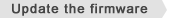
- Insert the prepared recording medium (Memory Stick Duo / CF card / Microdrive) in the camera, then slide the POWER switch to ON position while MENU button is pressed.
- The confirmation window appears.
 |
 |
 |
 |
 |
If the confirmation window does not appear on the LCD monitor: |
 |
 |
* |
If the recording medium is not formatted, the firmware update may not start. |
 |
 |
* |
Please make sure that the update file (DSCA700.APP) is in the root folder of the recording medium. |
 |
 |
 |
 |
- Use the Multi-selector to highlight "OK", then press the Center button of Multi-selector.
- Updating procedure starts.
- When the "Update is completed." message appears, the camera automatically restarts after approx. 10 sec.
Please wait for the camera to restart.
- After camera restarted, turn the camera off, then remove the recording medium.
|
