Animal or bird
The following is a summary of the points and setting tips for focusing on the eye of an animal or bird.
- Wild bird (Bird sitting on a branch of a tree or waterside without moving much)
- Wild birds (flight of rather big birds)
- Wild birds (flight or diving of small birds)
- Wild animal/pet (When there is a single subject that moves very little or when there are no obstructions such as grass even if there is movement of the subject)
- Wild animal/pet (When there is a single subject that moves and when obstructions such as grass appear before the subject)
- Wild animal/pet (When you want to focus on a specific subject among multiple subjects, or when the subject is hidden behind an obstruction)
- Wild animal/pet (When shooting a small animal)
- Wild animal/pet (When shooting a large herbivorous animal, etc.)
- Wild animal/wild bird (When shooting a subject without changing the setting in a place where there are both animals and birds)
Wild bird (Bird sitting on a branch of a tree or waterside without moving much)


| Setting item | Setting values |
|---|---|
| Focus Mode | AF-C (Continuous AF) |
| [Priority Set in AF-C] | [Balanced Emphasis] |
| [AF Lvl for Crossing] | [3(Standard)] |
| [AF Trk for Spd Chng] | [Standard] |
[ Focus Area] Focus Area] |
[Tracking: Spot M] [Spot: M] [Expand Spot] |
| [Switch V/H AF Area] | [AF Point Only] |
[ Subject Recog in AF] Subject Recog in AF] |
[On] |
[ Recognition Target] Recognition Target] |
[Bird] |
[ Recognition Target] → [Bird] → Detailed settings Recognition Target] → [Bird] → Detailed settings |
[Tracking Shift Range]: [3(Standard)] [Tracking Persistence Lvl]: [3(Standard)] [Recognition Sensitivity]: [3(Standard)] [Recognition Part]: [Eye/Head/Body] |
[ Sbj Recog Frm Disp.] Sbj Recog Frm Disp.] |
[On] |
- [Tracking: Spot M]
If the subject's movement is predictable and the subject can be captured within the frame, set the camera to the versatile basic recommended settings ([AF Lvl for Crossing]: [3 (Standard)]; focus area: [Tracking: Spot M]).
Since the camera automatically tracks a subject that moves outside the focus area used when the camera started tracking, you can capture the subject while adjusting the framing of a subject during tracking.
When the focus area is superimposed on the head of the bird, the camera automatically tracks the subject's eye if recognition of the eye is effective.
Furthermore, if during tracking you press a custom key (the center of the multi-selector in the default settings) to which [Focus Standard] is assigned, you can move the start position to track to the position of the focus frame. If you move the start position to track in advance (for example, when the position of a subject changed due to the framing adjustment), you will find this function very useful when you restart tracking. If the camera frequently captures an unintended subject, press the custom key to which [Track Recog Off on Hold] is assigned so that you can focus on the subject again by temporarily switching [ Subject Recog in AF] to [Off] and setting the focus area to [Spot: M].
When the body of a bird becomes frequently hidden behind an obstruction, you can make it easier to focus on the subject by setting the recognition part to [Eye] or [Eye/Head].
Subject Recog in AF] to [Off] and setting the focus area to [Spot: M].
When the body of a bird becomes frequently hidden behind an obstruction, you can make it easier to focus on the subject by setting the recognition part to [Eye] or [Eye/Head].
When you want to steadily focus on a specific subject in a scene where there are multiple birds, set [Tracking Shift Range] to [1(Narrow)] or 2 (Narrow-Standard), so that the camera can capture the specific subject more easily. - [Spot: M]/[Expand Spot]
When there are many obstacles, it is recommended that you set [Spot: M] or [Expand Spot], which lock the focus area.
It is recommended that you set [AF Lvl for Crossing] to the stronger [2] and the focus area to a small-area spot setting like [Expand Spot].
When the body of a bird becomes frequently hidden behind an obstruction, you can make it easier to focus on the subject by setting the recognition part to [Eye] or [Eye/Head].
When you shoot an image in scenes where the subject is moving rapidly such as a scene of birds bathing, set [AF Lvl for Crossing] to [1(Locked on)], to minimize the focus from drifting to the background or splashing water.
Wild birds (flight of rather big birds)


| Setting item | Setting values |
|---|---|
| Focus Mode | AF-C (Continuous AF) |
| [Priority Set in AF-C] | [Balanced Emphasis] |
| [AF Lvl for Crossing] | [3(Standard)] |
| [AF Trk for Spd Chng] | [Standard] |
[ Focus Area] Focus Area] |
[Tracking: Zone] [Tracking: Spot M] [Wide] |
| [Switch V/H AF Area] | [AF Point Only] |
[ Subject Recog in AF] Subject Recog in AF] |
[On] |
[ Recognition Target] Recognition Target] |
[Bird] |
[ Recognition Target] → [Bird] → Detailed settings Recognition Target] → [Bird] → Detailed settings |
[Tracking Shift Range]: [3(Standard)] [Tracking Persistence Lvl]: [4] or [5(Locked On)] [Recognition Sensitivity]: [3(Standard)] [Recognition Part]: [Eye/Head/Body] |
[ Sbj Recog Frm Disp.] Sbj Recog Frm Disp.] |
[On] |
- [Tracking: Zone]/[Tracking: Spot M]
When you shoot an image in scenes of flying of birds, it is recommended to capture a subject in the area of a high capturing performance [Zone] and then follow the subject by tracking.
When the recognition of the eye is effective, the camera automatically tracks the eye. For that reason, it will become difficult to move focus to the wings, etc.
When unintended subjects such as plants on the ground are captured in a scene where there are multiple birds or when the focus area is set to [Zone], set the tracking start area to [Tracking: Spot M], and set [Tracking Shift Range] to [1(Narrow)] or [2] so that the camera can more easily capture the intended subject.
- [Wide]
When the subject is moving rapidly (for example, when you want to capture a flying subject in large size by filling the frame with it), set [Wide] to make it easier to capture the subject.
When the recognition of the eye is effective, the camera automatically tracks the eye. For that reason, it will become difficult to move focus to the wings, etc.
When a subject is at a long distance and there are other objects (e.g. plants in the background) near the subject, set [AF Lvl for Crossing] to [1(Locked on)], to minimize the focus from drifting to the background.
Wild birds (flight or diving of small birds)


| Setting item | Setting values |
|---|---|
| Focus Mode | AF-C (Continuous AF) |
| [Priority Set in AF-C] | [Balanced Emphasis] |
| [AF Lvl for Crossing] | [5(Responsive)] |
| [AF Trk for Spd Chng] | [Standard] |
[ Focus Area] Focus Area] |
[Zone] [Wide] [Spot: M] |
| [Switch V/H AF Area] | [AF Point Only] |
[ Subject Recog in AF] Subject Recog in AF] |
[On] |
[ Recognition Target] Recognition Target] |
[Bird] |
[ Recognition Target] → [Bird] → Detailed settings Recognition Target] → [Bird] → Detailed settings |
[Recognition Sensitivity]: [3(Standard)] [Recognition Part]: [Eye/Head/Body] |
[ Sbj Recog Frm Disp.] Sbj Recog Frm Disp.] |
[On] |
- [Zone]/[Wide]
When it is difficult to capture the subject within the frame (e.g. high-speed diving of a kingfisher to the water surface or flying of small birds), set the area to a wider [Zone] and set [AF Lvl for Crossing] to [5(Responsive)] to improve the tracking performance for a rapidly moving subject.
When the tracking frame is displayed on another subject (e.g. background or twigs, etc. at the subject's feet) while shooting a flying scene of a small bird because the camera cannot sufficiently track a small and swift bird when it starts moving, the performance of tracking the bird after it starts moving may improve by switching off the tracking operation.
Even for a subject where focusing tends to be delayed (e.g. birds flying toward you), set [AF Lvl for Crossing] to [5(Responsive)] to improve the tracking performance for such subjects. - [Spot: M]
When there are many obstacles or the subject can be captured favorably within the frame, the focus precision may improve if you aim at the subject by setting the focus area to [Spot: M].
Wild animal/pet (When there is a single subject that moves very little or when there are no obstructions such as grass even if there is movement of the subject)


| Setting item | Setting values |
|---|---|
| Focus Mode | AF-C (Continuous AF) |
| [Priority Set in AF-C] | [Balanced Emphasis] |
| [AF Lvl for Crossing] | [3(Standard)] |
| [AF Trk for Spd Chng] | [Standard] |
[ Focus Area] Focus Area] |
[Tracking: Spot M] |
| [Switch V/H AF Area] | [AF Point Only] |
[ Subject Recog in AF] Subject Recog in AF] |
[On] |
[ Recognition Target] Recognition Target] |
[Animal] |
[ Recognition Target] → [Animal] → Detailed settings Recognition Target] → [Animal] → Detailed settings |
[Tracking Shift Range]: [3(Standard)] [Tracking Persistence Lvl]: [3(Standard)] [Recognition Sensitivity]: [3(Standard)] [Recognition Part]: [Eye/Head/Body] |
[ Sbj Recog Frm Disp.] Sbj Recog Frm Disp.] |
[On] |
- [Tracking: Spot M]
To keep the focus on a subject using the subject recognition function, it is recommended to set [ Subject Recog in AF] to [On] and set the focus area to [Tracking: Spot M].
Subject Recog in AF] to [On] and set the focus area to [Tracking: Spot M].
Since the camera automatically tracks a subject that moves outside the focus area used when the camera started tracking, you can capture the subject while adjusting the framing of a subject during tracking.
When the focus area is superimposed on the head or other part of an animal, the camera automatically tracks an eye if subject recognition is effective.
Furthermore, if during tracking you press a custom key (the center of the multi-selector in the default settings) to which [Focus Standard] is assigned, you can move the start position to track to the position of the focus frame. If you move the start position to track in advance (for example, when the position of a subject changed due to the framing adjustment), you will find this function very useful when you restart tracking. It is also effective to temporarily switch the focus area to parameters such as [Spot: M] using the custom key to which [Track Recog Off on Hold] is assigned in a scene where the subject-recognition frame or tracking frame moves to an unintended subject. [ Subject Recog in AF] is temporarily set to [Off], only while you continue to press the custom key to which [Track Recog Off on Hold] is assigned, whereas [
Subject Recog in AF] is temporarily set to [Off], only while you continue to press the custom key to which [Track Recog Off on Hold] is assigned, whereas [ Focus Area] is set to [Spot: M], so that the camera can quickly focus on the position of the focus area frame of [Spot: M].
Focus Area] is set to [Spot: M], so that the camera can quickly focus on the position of the focus area frame of [Spot: M].
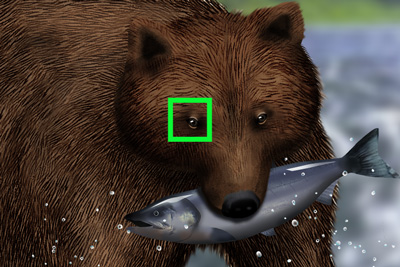
Wild animal/pet (When there is a single subject that moves and when obstructions such as grass appear before the subject)
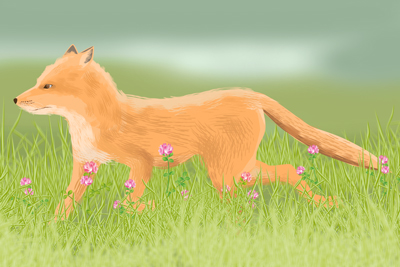
| Setting item | Setting values |
|---|---|
| Focus Mode | AF-C (Continuous AF) |
| [Priority Set in AF-C] | [Balanced Emphasis] |
| [AF Lvl for Crossing] | [1(Locked on)] |
| [AF Trk for Spd Chng] | [Standard] |
[ Focus Area] Focus Area] |
[Tracking: Spot M] [Spot: M] [Expand Spot] |
| [Switch V/H AF Area] | [AF Point Only] |
[ Subject Recog in AF] Subject Recog in AF] |
[On] |
[ Recognition Target] Recognition Target] |
[Animal] |
[ Recognition Target] → [Animal] → Detailed settings Recognition Target] → [Animal] → Detailed settings |
[Tracking Shift Range]: [5(Wide)] [Tracking Persistence Lvl]: [5(Locked On)] [Recognition Sensitivity]: [3(Standard)] [Recognition Part]: [Eye] or [Eye/Head] |
[ Sbj Recog Frm Disp.] Sbj Recog Frm Disp.] |
[On] |
- [Tracking: Spot M]
In a scene where a minor obstruction such as weeds comes in front of a subject you want to focus on, it is recommended to set [ Subject Recog in AF] to [On] and set the focus area to [Tracking: Spot M].
Subject Recog in AF] to [On] and set the focus area to [Tracking: Spot M].
When the focus area is superimposed on the head of an animal, the camera will automatically track a part of the subject such as an eye if the subject recognition is effective. In cases where the framing is changed after starting the tracking operation, the camera will automatically track the subject up to a location outside the focus area, which was set at the time when tracking was started. Therefore, you can shoot the subject while adjusting the framing. Furthermore, when you select [ Recognition Target] → [Animal] → detailed settings, and then set [Tracking Shift Range] to [5(Wide)], the camera will automatically shift the focus to a recognized subject even when this subject is farther from the focus area or tracking frame, to make it easier to track.
Recognition Target] → [Animal] → detailed settings, and then set [Tracking Shift Range] to [5(Wide)], the camera will automatically shift the focus to a recognized subject even when this subject is farther from the focus area or tracking frame, to make it easier to track.
When you set [Area Disp. dur Tracking] to [On], the start position to track is displayed even during tracking. This function is useful when you want to quickly restart tracking a subject when this subject has moved outside of the focus frame.
Furthermore, if during tracking you press a custom key (the center of the multi-selector in the default settings) to which [Focus Standard] is assigned, you can move the start position to track to the position of the focus frame. If you move the start position to track in advance (for example, when the position of a subject changed due to the framing adjustment), you will find this function very useful when you restart tracking.
When the camera focuses on an obstruction (e.g. body or head of unintended subject) in front of the subject because the wider subject-recognition frame is displayed, select [ Recognition Target] → [Animal] → detailed settings, and then set [Recognition Part] to [Eye] only, in order to narrow down the range for recognizing the subject.
Recognition Target] → [Animal] → detailed settings, and then set [Recognition Part] to [Eye] only, in order to narrow down the range for recognizing the subject. - [Spot: M]/[Expand Spot]
If it is difficult to track a subject using [Tracking] in a scene where there are many obstructions such as weeds moving in front of the subject you want to focus on, it is recommended to set [ Focus Area] to parameters such as [Spot: M] or [Expand Spot]. Furthermore, you can also temporarily switch the focus area to [Spot: M] by using the custom key to which [Tracking Off on Hold] is assigned by setting [
Focus Area] to parameters such as [Spot: M] or [Expand Spot]. Furthermore, you can also temporarily switch the focus area to [Spot: M] by using the custom key to which [Tracking Off on Hold] is assigned by setting [ Focus Area] to [Tracking: Spot M] in advance.
Focus Area] to [Tracking: Spot M] in advance.

Hint
- When [Tracking Shift Range] is set to [5(Wide)], the camera automatically shifts the focusing frame to a recognized subject even when the subject is distant from the tracking frame. This function is useful when there is only one subject or when it is difficult to track the subject due to some reason (for example, the subject is hidden and cannot be seen).
Wild animal/pet (When you want to focus on a specific subject among multiple subjects, or when the subject is hidden behind an obstruction)


| Setting item | Setting values |
|---|---|
| Focus Mode | AF-C (Continuous AF) |
| [Priority Set in AF-C] | [Balanced Emphasis] |
| [AF Lvl for Crossing] | [3(Standard)] |
| [AF Trk for Spd Chng] | [Standard] |
[ Focus Area] Focus Area] |
[Spot: M] [Spot: S] [Tracking: Spot S] |
| [Switch V/H AF Area] | [AF Point Only] |
[ Subject Recog in AF] Subject Recog in AF] |
[On] |
[ Recognition Target] Recognition Target] |
[Animal] |
[ Recognition Target] → [Animal] → Detailed settings Recognition Target] → [Animal] → Detailed settings |
[Tracking Shift Range]: [1(Narrow)] or [2] [Tracking Persistence Lvl]: [3(Standard)] [Recognition Sensitivity]: [3(Standard)] [Recognition Part]: [Eye] or [Eye/Head] |
[ Sbj Recog Frm Disp.] Sbj Recog Frm Disp.] |
[On] |
- [Spot: M]/[Spot: S]
To steadily focus on a specific subject in a condition where there are multiple subjects or when a subject is frequently hidden behind obstructions (e.g. grass meadow or twigs), it is recommended to perform the following procedure: Set the focus area to [Spot: M] or [Spot: S]. Next, select [ Recognition Target] → [Animal] → detailed settings. Then, set [Tracking Shift Range] to [1(Narrow)]. Next, select [
Recognition Target] → [Animal] → detailed settings. Then, set [Tracking Shift Range] to [1(Narrow)]. Next, select [ Recognition Target] → [Animal] → detailed settings. Finally, set [Recognition Part] to [Eye].
Recognition Target] → [Animal] → detailed settings. Finally, set [Recognition Part] to [Eye].
This operation narrows down both the focus area and the recognition range so that the camera can target a specific subject more easily in cases where there are multiple subjects close by.
When there is no movement of a subject in a case where the camera ends up focusing on an obstruction (e.g. minor grass) or the background because the subject is small, the camera may be able to focus on the subject more easily in some cases if you temporarily change the focus mode to [Single-shot AF], and perform autofocusing in the condition where the subject is enlarged using [Focus Magnifier]. (After that, to shoot the scene with movement again, restore the setting to
[Single-shot AF], and perform autofocusing in the condition where the subject is enlarged using [Focus Magnifier]. (After that, to shoot the scene with movement again, restore the setting to  [Continuous AF].)
[Continuous AF].) - Combination of [Tracking: Spot S] and the custom key assigned with [Track Recog Off on Hold]
If you want to focus on a subject while changing the framing using the tracking function even in conditions where a subject is frequently hidden behind obstructions (e.g. grass meadow or twigs), it is recommended to perform the following procedure: Set the focus area to [Tracking: Spot S]. Next, select [ Recognition Target] → [Animal] → detailed settings. Then, set [Recognition Part] to [Eye]. Furthermore, if you want to continue tracking a specific subject as much as possible when there are multiple subjects, set [Tracking Shift Range] to parameters such as [1(Narrow)], so that you can make adjustments to make the camera shift the focus to a recognized subject more easily.
Recognition Target] → [Animal] → detailed settings. Then, set [Recognition Part] to [Eye]. Furthermore, if you want to continue tracking a specific subject as much as possible when there are multiple subjects, set [Tracking Shift Range] to parameters such as [1(Narrow)], so that you can make adjustments to make the camera shift the focus to a recognized subject more easily.
If you use a custom key to which [Track Recog Off on Hold] is assigned, you can quickly switch the focus area to [Spot: S] in the scene only when the tracking frame or subject-recognition frame appears on an unintended subject. [ Subject Recog in AF] will be temporarily set to [Off] and [
Subject Recog in AF] will be temporarily set to [Off] and [ Focus Area] will be set to [Spot: S] as long as you press down the custom key to which [Track Recog Off on Hold] is assigned so that you can quickly adjust the focus on the position of the focus frame of [Spot: S].
Focus Area] will be set to [Spot: S] as long as you press down the custom key to which [Track Recog Off on Hold] is assigned so that you can quickly adjust the focus on the position of the focus frame of [Spot: S].

Wild animal/pet (When shooting a small animal)

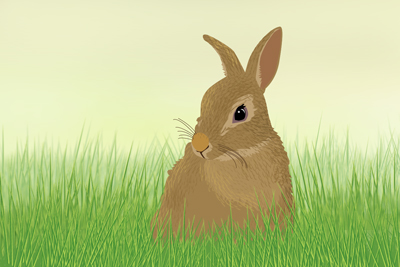
| Setting item | Setting values |
|---|---|
| Focus Mode | AF-C (Continuous AF) |
| [Priority Set in AF-C] | [Balanced Emphasis] |
| [AF Lvl for Crossing] | [3(Standard)] or [5(Responsive)] |
| [AF Trk for Spd Chng] | [Standard] |
[ Focus Area] Focus Area] |
[Tracking: Spot M] [Spot: M] |
| [Switch V/H AF Area] | [AF Point Only] |
[ Subject Recog in AF] Subject Recog in AF] |
[On] |
[ Recognition Target] Recognition Target] |
[Animal] |
[ Recognition Target] → [Animal] → Detailed settings Recognition Target] → [Animal] → Detailed settings |
[Tracking Shift Range]: [3(Standard)] or [5(Wide)] [Tracking Persistence Lvl]: [3(Standard)] or [5(Locked On)] [Recognition Sensitivity]: [3(Standard)] [Recognition Part]: [Eye] or [Eye/Head/Body] |
[ Sbj Recog Frm Disp.] Sbj Recog Frm Disp.] |
[On] |
- [Tracking: Spot M]
When you quickly focus on a fast-moving small animal at the moment when the animal stops moving suddenly and also shoot the subject by adjusting the composition, it is recommended to set [ Subject Recog in AF] to [On] and set the focus area to [Tracking: Spot M].
Subject Recog in AF] to [On] and set the focus area to [Tracking: Spot M].
When the focus area is superimposed on the head of an animal, the camera will automatically track a part of the subject such as an eye if subject recognition is effective. In cases where the framing is changed after starting the tracking operation, the camera will automatically track the subject up to a location outside the focus area that was set at the time when tracking was started. Therefore, you can shoot the subject while adjusting the framing. Furthermore, when you select [ Recognition Target] → [Animal] → detailed settings, and then set [Tracking Shift Range] to [5(Wide)], the camera will automatically shift the focus to a recognized subject even when the subject is farther from the focus area or tracking frame, to make it easier to track.
Recognition Target] → [Animal] → detailed settings, and then set [Tracking Shift Range] to [5(Wide)], the camera will automatically shift the focus to a recognized subject even when the subject is farther from the focus area or tracking frame, to make it easier to track.
When you set [Area Disp. dur Tracking] to [On], the start position to track is displayed even during tracking. This function is useful when you want to quickly restart tracking a subject when this subject has moved outside of the focus frame.
Furthermore, if during tracking you press a custom key (the center of the multi-selector in the default settings) to which [Focus Standard] is assigned, you can move the start position to track to the position of the focus frame. If you move the start position to track in advance (for example, when the position of a subject changed due to the framing adjustment), you will find this function very useful when you restart tracking. When the camera focuses on an obstruction (e.g. body or head of unintended subject) in front of the subject because the wider subject-recognition frame is displayed, select [ Recognition Target] → [Animal] → detailed settings, and then set [Recognition Part] to [Eye] only, in order to narrow down the range for recognizing the subject.
Recognition Target] → [Animal] → detailed settings, and then set [Recognition Part] to [Eye] only, in order to narrow down the range for recognizing the subject. - [Spot: M]/[Expand Spot]
When a subject that you want to focus on is moving extremely fast and it is difficult to track it using the tracking function, it is recommended to set [ Focus Area] to parameters such as [Spot: M] or [Expand Spot]. Or, you can set [
Focus Area] to parameters such as [Spot: M] or [Expand Spot]. Or, you can set [ Focus Area] to [Tracking: Spot M] in advance and temporarily switch the parameter to [Spot: M], etc. using the custom key to which [Tracking Off on Hold] is assigned.
Focus Area] to [Tracking: Spot M] in advance and temporarily switch the parameter to [Spot: M], etc. using the custom key to which [Tracking Off on Hold] is assigned.
Hint
- Regarding recognition of the head and body of an animal, it is easier for the camera to recognize dog-like or cat-like forms. If a subject-recognition frame for the head or body is displayed on an unintended subject or parts of the subject when you shoot a small animal that has a different form, set [Recognition Part] to [Eye]. Doing so may make it easier to focus on the intended subjects and eyes.
Wild animal/pet (When shooting a large herbivorous animal, etc.)


| Setting item | Setting values |
|---|---|
| Focus Mode | AF-C (Continuous AF) |
| [Priority Set in AF-C] | [Balanced Emphasis] |
| [AF Lvl for Crossing] | [3(Standard)] |
| [AF Trk for Spd Chng] | [Standard] |
[ Focus Area] Focus Area] |
[Tracking: Spot M] [Spot: M] |
| [Switch V/H AF Area] | [AF Point Only] |
[ Subject Recog in AF] Subject Recog in AF] |
[On] |
[ Recognition Target] Recognition Target] |
[Animal] |
[ Recognition Target] → [Animal] → Detailed settings Recognition Target] → [Animal] → Detailed settings |
[Tracking Shift Range]: [3(Standard)] [Tracking Persistence Lvl]: [3(Standard)] [Recognition Sensitivity]: [3(Standard)] [Recognition Part]: [Eye] or [Eye/Head/Body] |
[ Sbj Recog Frm Disp.] Sbj Recog Frm Disp.] |
[On] |
- [Tracking: Spot M]
When you quickly focus on a large herbivorous animal and also adjust the composition before shooting the subject, it is recommended to set [ Subject Recog in AF] to [On], and set the focus area to [Tracking: Spot M].
Subject Recog in AF] to [On], and set the focus area to [Tracking: Spot M].
When the focus area is superimposed on the head of an animal, the camera will automatically track a part of the subject such as an eye if the subject recognition is effective. In cases where the framing is changed after starting the tracking operation, the camera will automatically track the subject up to a location outside of the focus area that was set at the time when tracking was started. Therefore, you can shoot the subject while adjusting the framing.
When you set [Area Disp. dur Tracking] to [On], the start position to track is displayed even during tracking. This function is useful when you want to quickly restart tracking a subject when this subject has moved outside of the focus frame.
Furthermore, if during tracking you press a custom key (the center of the multi-selector in the default settings) to which [Focus Standard] is assigned, you can move the start position to track to the position of the focus frame. If you move the start position to track in advance (for example, when the position of a subject changed due to the framing adjustment), you will find this function very useful when you restart tracking. When the camera focuses on an obstruction (e.g. body or head of unintended subject) in front of the subject because the wider subject-recognition frame is displayed, select [ Recognition Target] → [Animal] → detailed settings, and then set [Recognition Part] to [Eye] only, in order to narrow down the range for recognizing the subject.
Recognition Target] → [Animal] → detailed settings, and then set [Recognition Part] to [Eye] only, in order to narrow down the range for recognizing the subject. - [Spot: M]/[Expand Spot]
If it is difficult to track a specific subject using the tracking function (e.g. when herbivorous animals are gathering in a place), you can make it easier to specify a specific animal by setting [ Focus Area] to [Spot: M] or [Expand Spot]. You can also temporarily switch the focus area to parameters such as [Spot: M] using the custom key to which [Tracking Off on Hold] is assigned, by setting [
Focus Area] to [Spot: M] or [Expand Spot]. You can also temporarily switch the focus area to parameters such as [Spot: M] using the custom key to which [Tracking Off on Hold] is assigned, by setting [ Focus Area] to [Tracking: Spot M] in advance.
Focus Area] to [Tracking: Spot M] in advance.
Hint
- Regarding recognition of the head and body of an animal, it is easier for the camera to recognize dog-like and cat-like forms. If a subject-recognition frame for the head or body is displayed on an unintended subject or parts of the subject when you shoot a herbivorous animal that has a different form, set [Recognition Part] to [Eye]. Doing so may make easier to focus on the intended subjects and eyes.
Wild animal/wild bird (When shooting a subject without changing the setting in a place where there are both animals and birds)

| Setting item | Setting values |
|---|---|
| Focus Mode | AF-C (Continuous AF) |
| [Priority Set in AF-C] | [Balanced Emphasis] |
| [AF Lvl for Crossing] | [3(Standard)] |
| [AF Trk for Spd Chng] | [Standard] |
[ Focus Area] Focus Area] |
[Tracking: Wide] [Wide] |
| [Switch V/H AF Area] | [AF Point Only] |
[ Subject Recog in AF] Subject Recog in AF] |
[On] |
[ Recognition Target] Recognition Target] |
[Animal/Bird] |
[ Recognition Target] → [Animal/Bird] → Detailed settings Recognition Target] → [Animal/Bird] → Detailed settings |
[Recognition Priority Set.]: [Auto] [Recognition Part]: [Eye/Head/Body] |
[ Sbj Recog Frm Disp.] Sbj Recog Frm Disp.] |
[On] |
- [Tracking: Wide]/[Wide]
To focus on either animals or birds in a location where both animals and birds are present without changing the settings, it is recommended that you set [ Recognition Target] to [Animal/Bird], [
Recognition Target] to [Animal/Bird], [ Subject Recog in AF] to [On], and the focusing area to [Tracking: Wide] or [Wide], etc.
Subject Recog in AF] to [On], and the focusing area to [Tracking: Wide] or [Wide], etc.
When the focus area is superimposed on the head of the animal or bird, the camera automatically tracks a part of the subject such as an eye if recognition is effective.
* All images and illustrations used on this web page are provided for illustrative purposes only.