Function setting methods
Pre-capture
Pre-capture can be switched ([On]/[Off]) from the function menu as well as on the menu screen.
Select the (pre-capture) icon from the function menu, then select [On].
(pre-capture) icon from the function menu, then select [On].
Pre-capture can only be used when the drive mode is set to [Cont. Shooting].
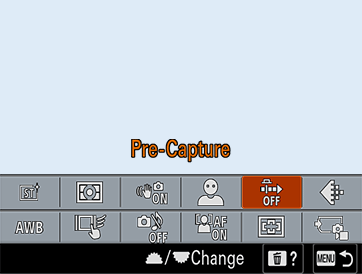
When pre-capture is switched [On], the (pre-capture) icon will be displayed at the bottom of the screen when shooting still images.
(pre-capture) icon will be displayed at the bottom of the screen when shooting still images.
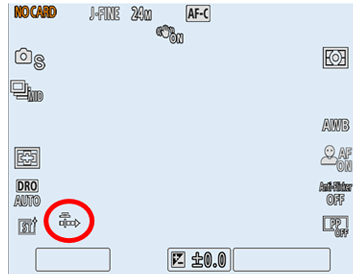
Notes
- The icon will automatically disappear after a continued period of inactivity, unless [DISP (Screen Disp) Set] is set to [Display All Info.].
* All images and illustrations used on this web page are provided for illustrative purposes only.