Settings customization methods
[TIPS] Useful tips when switching drive mode
Assigning [Switch Drive Mode] to a key of your choice using [ Custom Key/Dial Set.] allows you to cycle through the drive modes each time you press that key. Limiting the drive mode options in advance using [Drive Mode Limit] allows you to select more quickly from the limited options. [Switch Drive Mode] can only be used when the drive mode dial is set to
Custom Key/Dial Set.] allows you to cycle through the drive modes each time you press that key. Limiting the drive mode options in advance using [Drive Mode Limit] allows you to select more quickly from the limited options. [Switch Drive Mode] can only be used when the drive mode dial is set to  (disabled).
(disabled).
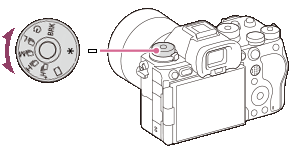
This section explains how to set the continuous shooting speed to [Continuous Shooting: Hi+], [Continuous Shooting: Hi], or [Continuous Shooting: Mid].
Setting procedures
- Select MENU →
 (Shooting) → [Drive Mode] → [Drive Mode Limit] → add a check mark to [Continuous Shooting: Hi+], [Continuous Shooting: Hi], or [Continuous Shooting: Mid] only, then select [OK]. (Remove check marks from other items.)
(Shooting) → [Drive Mode] → [Drive Mode Limit] → add a check mark to [Continuous Shooting: Hi+], [Continuous Shooting: Hi], or [Continuous Shooting: Mid] only, then select [OK]. (Remove check marks from other items.) - Set the continuous shooting speed for the following items: MENU →
 (Shooting) → [Drive Mode] → [Cont. Shooting Speed] → [
(Shooting) → [Drive Mode] → [Cont. Shooting Speed] → [ Hi+(E-Shutter)], [
Hi+(E-Shutter)], [ Hi(E-Shutter)], and [
Hi(E-Shutter)], and [ Mid(E-Shutter)].
Mid(E-Shutter)]. - MENU→Select MENU →
 (Setup) → [Operation Customize] → [
(Setup) → [Operation Customize] → [ Custom Key/Dial Set.] → (select desired key) → [Switch Drive Mode].
Custom Key/Dial Set.] → (select desired key) → [Switch Drive Mode].
Cycling through drive modes when pressing the assigned key
Each time you press the key to which [Switch Drive Mode] is assigned, it cycles through the continuous shooting speeds. [Switch Drive Mode] can only be used when the drive mode dial is set to  (disabled).
(disabled).
Notes
- To constantly display the icon indicating the drive mode, set [DISP (Screen Disp) Set] to [Display All Info.].
- If you press the key to which [Switch Drive Mode] is assigned to switch drive modes, the drive mode will be displayed at the bottom of the screen; however, it will disappear after some time.
* All images and illustrations used on this web page are provided for illustrative purposes only.