 |
 |
 |
 |
 |
When performing the firmware update, use the fully charged rechargeable battery pack NP-FM55H or the AC-VQ900AM AC adapter/charger (sold separately).
Do not remove the battery or AC adapter during the firmware updating, otherwise the camera may be permanently damaged. |
 |
 |
 |
 |
- Insert the prepared recording medium (Memory Stick Duo / CF card / Microdrive) in the camera, then slide the POWER switch to the On position.
- Press the
 (playback) button. (playback) button.

- The confirmation window appears.
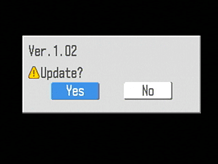
 |
 |
 |
 |
 |
If the confirmation window does not appear on the LCD monitor: |
 |
| |
* |
Please confirm that the recording medium does not have any images. When there is an image in the medium, firmware does not update. |
|
| |
* |
Please make sure that the update files (DSCA100.app, DSCA100.str) are in the root folder of the recording medium. |
|
 |
 |
 |
- Use the controller (
 ) to highlight "Yes", then press the Center button of the controller. ) to highlight "Yes", then press the Center button of the controller.
* "No" will cancel the operation.
- Updating procedure starts.
The progress bar indication comes out.
- When the updating-completed message appears, the updating procedure is complete.
Turn the camera off, then remove the recording medium.
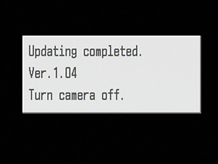
|
