- Slide the POWER switch to the On position.
- Press the MENU button, then the LCD monitor displays the menu.
- Press the
 (Display) button. A window will show the firmware version. (Display) button. A window will show the firmware version.
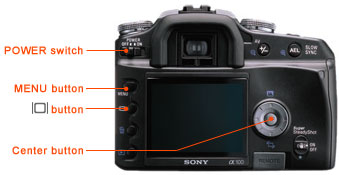
- Check the version number has changed to "Ver.1.04".
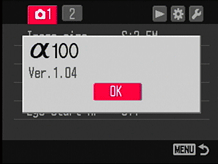
Press the Center button of the controller to close the version number display.
 |
 |
 |
 |
 |
If updating procedure was not completed rightly or the camera cannot turn on, please consult local authorized Sony service facility. After updating the camera, format the recording medium or delete the update files (DSCA100.app, DSCA100.str) from the recording medium. |
 |
 |
 |
 |
|
