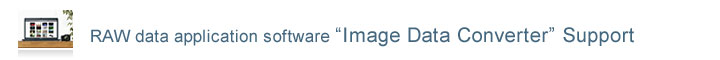-

* This is the support website for Image Data Converter Ver.4.0 or later.
-
Image Data Converter is application software to handle RAW data recorded with "α" series cameras. It allows you to adjust settings such as brightness or color on each RAW image, and convert it to the JPEG or TIFF format.
Notice of the discontinuation of downloads for Image Data Converter
Downloading of Image Data Converter has been discontinued since September, 2018.Please use Imaging Edge (Remote/Viewer/Edit) from now on.
Download Imaging Edge (Remote/Viewer/Edit)
Briefly explains about RAW data, handled by this software, answering questions such as "what does "processing of RAW data" mean?" and "which is better for the image quality setting, RAW or RAW and JPEG?".
∗ To edit images other than RAW data such as JPEG images or videos, use “PlayMemories Home”.