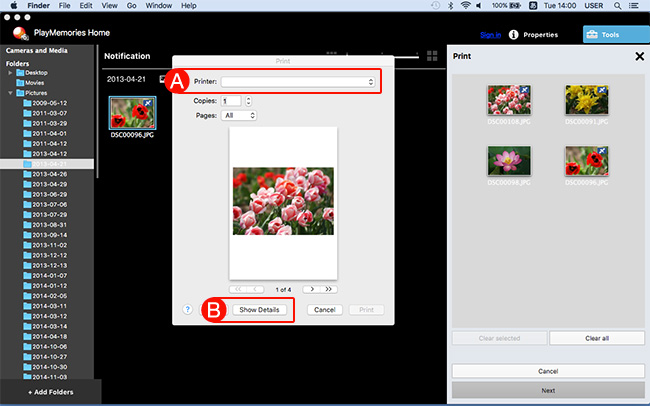Printing photos
Click [Tools] > [Print...]. Drag and drop the photos you want to print and then click [Next] to open the [Print] window.
- If you want to adjust or crop photos, use the standard photo editing applications on your Mac. For details, refer to the user guide for each application.