

You can import the taken videos or photos using PlayMemories Home from your camera or memory card to your Mac.
Turn on the camera then connect it to your Mac using the supplied or built-in USB cable.
Start PlayMemories Home. When your Mac recognizes a camera or memory card, [PlayMemories Home Importer] is displayed.
Select one of the methods to import images then click [Import] to start.
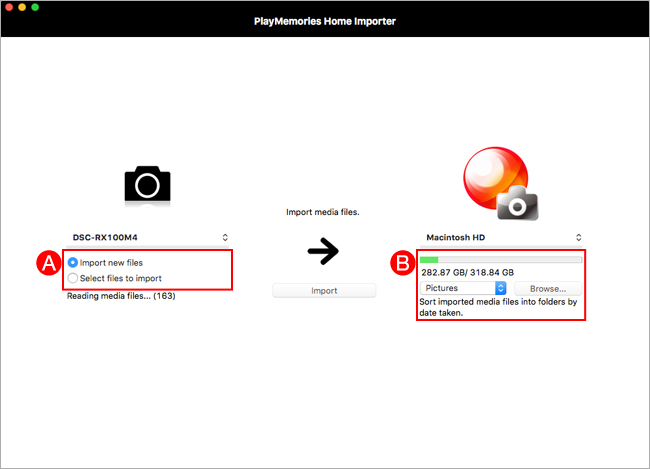
 Select [Import new files] or [Select files to import].
Select [Import new files] or [Select files to import]. Set a destination folder to import images.
Set a destination folder to import images.When the import process is complete, click [OK].