Import MAC Address
When you need to supply the MAC address of the camera you are using to a third party, such as the sponsor when taking photos at a large-scale event, or the like, you can import the camera’s MAC address into the Transfer & Tagging and then send it to the person requesting it. The MAC address is displayed as a QR code on the camera, and this is scanned by the Transfer & Tagging. You can import both Wi-Fi and wired LAN MAC addresses.

Supported Cameras
- ILCE-1M2
- ILCE-1
- ILCE-9M3
- ILCE-9M2
- Requires Transfer & Tagging add-on 1.2 or later and camera system software (firmware) Ver.2.00 or later.
- ILCE-7RM5
- ILCE-7SM3
- For Android smartphones: Requires Transfer & Tagging add-on 1.2.1 or later.
- ILCE-7M5, 7M4
- ILCE-7CR, 7CM2, 7C
Instructions
- Start the Transfer & Tagging, and tap
 (Menu) → [Import Camera's MAC Address] → [Next].
(Menu) → [Import Camera's MAC Address] → [Next].
- The Scan QR Code screen is displayed.
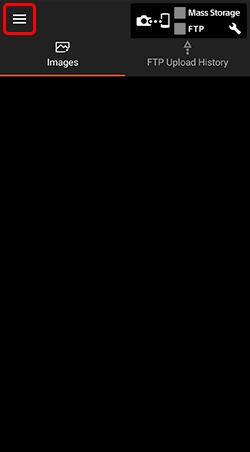

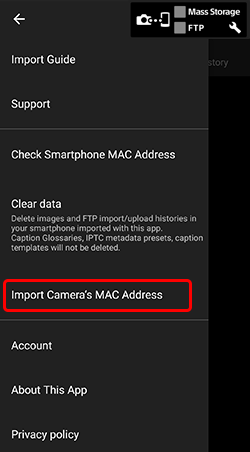

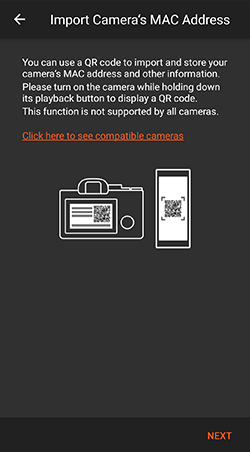


- While holding down the camera’s
 (Play) button, move the camera’s ON/OFF (Power) switch to the ON position.
(Play) button, move the camera’s ON/OFF (Power) switch to the ON position.
- A QR code is displayed on the camera’s monitor. This QR code contains both the Wi-Fi and wired LAN MAC addresses.
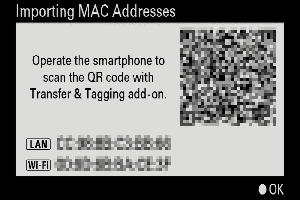
- Scan with a smartphone the QR code displayed on the camera.
- Touch [OK] to store the scanned information. You can also scan QR codes from other cameras.
- After scanning the QR codes from all the cameras, tap [List of Scan Results] → [Share as text] or [Share as file].
- If you select [Share as file], you can then share the information by attaching a CSV file to an email, or the like.


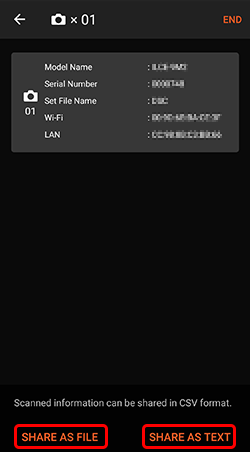
- Select [Wi-Fi + LAN], [Wi-Fi only], or [LAN only] to specify the MAC address or addresses you wish to share.
- Note that if you select [Wi-Fi + LAN], it will not be possible to distinguish between the wired LAN and Wi-Fi addresses from the shared information alone.
- Select the application to use for sharing.
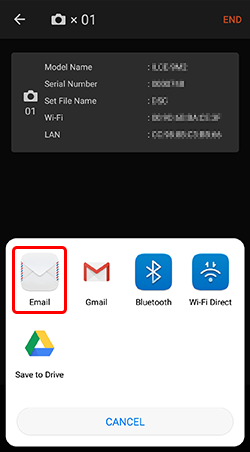
- Camera information is listed in the following order: MAC address, model, file name setting, serial number.
- Example :
- 00:9D:6B:BA:CE:3F,ILCE-9M2,DSC,8418304
CC:98:8B:C3:BB:66,ILCE-9M2,DSC,8418304
- The scanned MAC addresses are not retained after the application is closed.
- Camera information is listed in the following order: MAC address, model, file name setting, serial number.